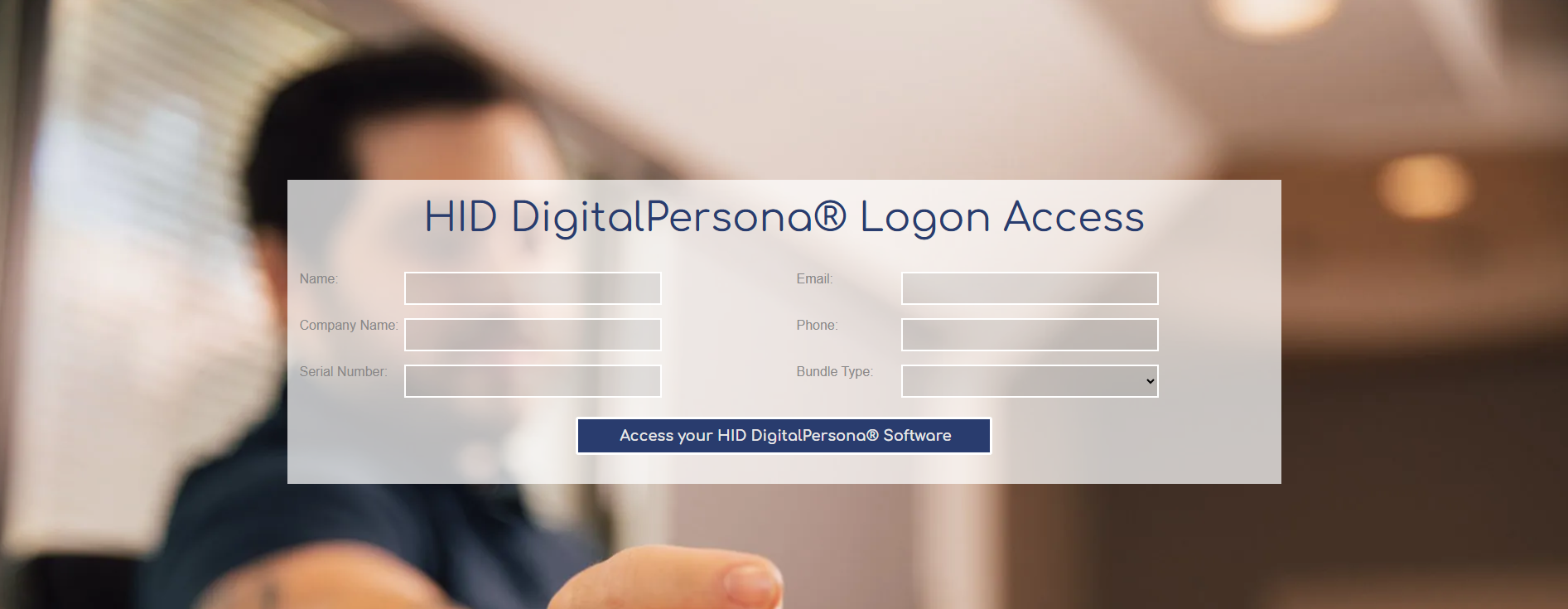Are you already an expert with NFC-enabled iPhones or NFC-compatible Android smart phones, but are looking for a way to buy NFC tags? Tx Systems has you covered with the NXP NTAG 424 DNA Sticker or the Identiv NXP NTAG 213 !
With the release of iOS 15.2, Apple has updated new features to open up more NFC possibilities for the NFC mobile hobbyist. Now, I know that many people tend to dread updating their iPhone to the newest version given that they are constantly being released. We can thank the transition from CD and DVD-based software for that one! No more having to wait years for the latest Windows Service Pack release to enjoy new interactive features. A constant set of updates is great though because you can now utilize features that actually enhance your ability to get work done such as with NFC contactless payments or dare I say, the latest Tik Tok hashtag challenge.
Have no fear though, if you have an older model of the iPhone such as the iPhone Xs then you are in luck because the iPhone 7 & up are NFC-compatible.
How Does NFC Work in a Nerdy-Way?
So, for those NFC Apple beginners out there, let me give you a technical background of what it refers to. Near-Field Communication or NFC is another type of RFID (Radio Frequency Identification) frequency within the electromagnetic spectrum. That sure sounds like high school chemistry class, am I right? But, it is actually something you learned that is relevant to today’s world. Think about how many of our devices are using this standard such as that WI-FI adapter at home, the smartphone in your hand and even that Apple Watch on your wrist. NFC operates within the 13.56 MHz band which is considered to be High Frequency (HF) and is seen in NFC-enabled smart card readers such as the Elatec TWN4 MultiTech 2
. This is compared to Low Frequency (LF) bands which operate at 125 KHz to 131 KHz commonly seen in Proximity (PROX) Cards and supported by devices such as the HID RP15 MultiCLASS Reader
. A device such as this reads at a closer distance meaning that you literally have to touch your badge or what we know as a smart card to the reader. For example, if you were to use an HID Prox card, the range is 1.6 inches in order for the HID RP-15
to read that. NFC changes that!
The reason is that it operates at a higher frequency meaning you can put your NFC-compatible iPhone or smart card at a distance up to 4 inches from the NXP NTAG 424 DNA Sticker
.
So Why Use NFC Communication in the First Place?
NFC tags such as the NXP NTAG 213 DNA Sticker or the NXP NTAG 424 DNA provide many advantages for users as it allows them to automate many of the tasks that they would manually need to do on their phones. It skips a few steps in the process which saves time and opens a new world of physical and virtual interactivity. For companies, it allows them to engage customers by connecting them directly to social media accounts, websites, smart labels/posters, and advertisements. These can be linked to certain pages that may focus on time- and place-sensitive promotions which can only be redeemed in certain conditions. For example, let’s say that Dunkin Donuts sets up a NXP NTAG 424 DNA Sticker on their physical menus in an effort to encourage the sales of their handcrafted Signature Latte with a purchase of a dozen GOAT Donuts. This sales promotion is specifically targeted in the morning when a office donut run is in high demand and stress levels point to an impulse buy. The customer would use their NFC-compatible iPhone or their Android NFC cell phone to tap the NXP NTAG 424 DNA Sticker. They would then be directed to a unique discount code page on the Dunkin Donuts website for use at checkout. Dunkin Donuts could program the NXP NTAG 424 DNA Sticker to only have the discount code work within a certain time window to avoid the discount being used throughout the day. Applications such as this allow for less reliance on traditional sales promotions such as direct snail mail and coupon inserts and ultimately, hail in the 21st century version of those promotional formats.
Now that you have an enhanced technical and practical idea of NFC communication, let us take a look at how you can apply that towards the iOS 15.2 updates which apply to both iPhones and iPads.
NEW iOS Functionalities that Could Apply NFC Use:
- Apple Music Voice Plan using Siri to select songs, playlists and stations
- App Privacy Report for tracking weekly data collection from downloaded apps
- Siri and Search issuing guidance for the safety of children and parents towards resources
- Apple ID and Digital Legacy for releasing personal data after someone dies
- Camera app for switching to the Ultra Wide lens for iPhone 13 Pro and iPhone 13 Pro Max
- TV App with Store Tab functionality for purchasing/renting movies & TV shows
- Deleting or renaming search tags in Reminders and Notes
- Find My feature allowing for extended searchability for the iPhone when in Power Reserve mode
- Stocks app allowing for the currency of a certain ticker and YTD performance
- Hide My Email allowing for randomly generated email addresses for iCloud+ subscribers
Feel free to see the other updates in iOS 15.2 that were not mentioned here as there are bug and security fixes that may interest you such as HomeKit updates which are used in multiple NFC compatible applications.
TOP 10 iOS 15.2 NFC USES
For this list, I have included relevant links for DIY purposes. Now, some of them might not directly connect to these iOS 15.2 updates or functionalities, but they can be reworked for these new updates.
Many of these NFC uses are based on an iPhone app called Shortcuts which is available on the App Store for free for iPhones with iOS 12 or later. However, there are other apps available from third-party developers so you have options besides this native app.
- Set an NFC tag to play music off your record/CD/cassette collection and connect with Apple Music and Siri to play your digitized library of music
Are you tired of having to take a record out of its sleeve, a CD out of its jewel casing or a cassette out of its case and inserting it into your player? Do you wish there was a way where you could just tap your iPhone and have Siri select your favorite song? Look no further than what Siobhan Ellis did with her record collection, “AUTOMATING LISTENING TO VINYL RECORDS USING NFC – POST NO 42, THE ANSWER TO LIFE THE UNIVERSE AND EVERYTHING!”
Siobhan’s goal was to play her record collection on her home stereo system simply by tapping her phone on an NFC tag. After digitizing her records using Audacity and transferring those songs to her Apple Music account. She went ahead and purchased NFC Tags programming them on the Automation app on her iPhone. Through a visual step-by-step guide, she demonstrates her ability to scan an NFC tag, program it with a specific song in mind and then select from different actions such as Play, Seek, Set Volume and Skip Forward. Her project was an eventual success and now all she has to do is tap her phone on her favorite record for it to play. You can apply this same setup at your own home and use Siri now thanks to the iOS 15.2 Apple Music Voice Plant update to select your favorite song for you on that specific album.
So if you are looking to purchase NFC tags for this type of project the NXP NTAG 424 DNA would be ideal to place on your plastic dust cover of your record collection.

2. Receive a Weekly Automated Privacy Report with Just a Tap
With the app privacy report, users can receive a break-down of what apps are tracking them on a weekly basis which is important when you think of the sheer amount of data collection. Say for example, you wanted to do this on a weekly basis but kept forgetting each time that specific day came around. You could place an NXP NTAG 424 DNA Sticker on your office desk at home and program it through Automations to whenever you tap on it you could pull up the breakdown report right away. No more putting it off for the next day!
3. Use Siri, Spotlight and Safari Search to Create Screen Limits for Your Children
With the iOS 15.2 update, multiple features were added to Siri, Spotlight and Safari Search to suggest guidance for parents and children to stay safe online. To base an NFC-compatible application on this, you could place an NXP NTAG 424 DNA at the doorway of your house when your kids come in. This will activate a timer limits screen time for your children so that they focus more on completing assigned homework and the chores. Once that alarm goes off then you can take the phones away for the next day to prevent unhealthy habits from stirring up their sleep schedules.
A tutorial that may offer some help would be this blog article here from Technical Tips titled NFC Tag: alarm clock set focusing on an app called App Trigger which allows you to set an alarm for a certain time and day period. For example, it would go off at 8pm from Monday through Friday to coincide with your children’s sleep schedules. To use the app, select NFC and then start setting up the trigger with the “Plus” symbol to include an action. The final steps include scanning your tag for use on one specific device.

4. Leave Your Account Information with Your Family if You Die
Digital legacy was included on this update for when your next of kin need to access your iCloud account and personal information if you die. To apply NFC in this situation, you could hand the NXP NTAG 424 DNA Sticker to your relatives which would be programmed for use with their phones and login information for your account. So in case, you are incapable of logging in for them, they could tap the phone on their NFC tag and be logged in. This Shortcuts guide for the iPhone may help you discover the many different possibilities of an automatic login to supported apps, and it would be wise to view how to create a new personal automation.
5. Switch to Ultra Wide Lens for the iPhone Pro and iPhone 13 Pro Max
The new iOS 15.2 update includes a new camera setting feature that allows you to switch to the Ultra Wide Lens to take macro photos and videos for the iPhone Pro and iPhone 13 Pro Max.
To incorporate NFC in this equation, it may be a great idea to include an NXP NTAG 424 DNA Sticker on your wallet phone case or an NFC sticker that you carry that opens up this specific camera feature especially if you find yourself to be quite the Instagrammer. This will allow you to be ready to take that next great shot in an instant especially if you are capturing animals or a sporting event where every second counts.
6. Use TV App to Find Movies to Watch on Movie Night
Are you ready for movie night with your friends but do not want to go through the hassle of trying to search for new movies to watch? Do you already have a great movie in mind to watch at the start of the week? Then take a look at the new Store tab offered in the TV App store which allows you buy or rent movies/shows in the same area.

To incorporate NFC use in this situation, you could place an NXP NTAG 424 DNA Sticker in your living room and program it to play a specific movie of your choosing within the TV app such as Avengers: EndGame. When you have your friends together, all you would need to do is tap the tag and have it AirPlay onto your TV. No more scratching your head at trying to find a movie and then scrolling through your options the whole night wishing that you could find something.
From a business perspective, you could place an NXP NTAG 424 DNA Sticker on your portfolio so before a major presentation, you could tap your iPhone onto the tag and have the PowerPoint Presentation AirPlay onto the TV in your company’s conference room. No more fiddling with different HDMI cables at the last minute as your audience watches on.
7. Rename Tags in Notes and Reminder App for Findability
A simple update included the ability to delete and rename tags in the Notes and Reminder app which allows for easier findability when searching through the millions of notes that you may have stored on your NFC-compatible phone.
To incorporate NFC in this situation, you would greatly benefit from using this when you are at work. For example, if you have a company-issued iPhone that you used when interacting with clients and taking Notes simultaneously while in conversations, you might want to place a NXP NTAG 424 DNA on your desk so that whenever it is tapped it would allow you to either enter the notes app or allow you to edit those tags for a more easier search later on. This way you can do so without needing to handle the entire workload later on.
8. Use Stocks App to Find Year-to-Date Performance and Currency of Current Ticker
Within the Stocks app, there is now a feature to see Year-To-Date results and stock tickers in their respective currency allowing for investors to take note of crucial attributes that will likely influence their purchasing decisions.
To incorporate NFC in this situation, a wealth management firm may include the NXP NTAG 424 DNA onto their waiting room table to allow clients or prospective clients research how the stock market is doing or to refresh themselves on the basic terminology of the market. All the user would need to do is to tap their iPhone on the tag and the app would open. A company’s brand or logo could be included for marketing purposes and a seamless integration with the office environment.
9. Generate Random Email Addresses with iOS iCloud+ Subscribers
An added layer of ambiguity was added to this iOS iCloud+ subscribers with the ability to generate random email addresses and use them. To incorporate NFC in this situation, a digital marketer could use an Identiv NXP NTAG 213
placed on their MacBook Pro to open AppleMail with a randomly generated email being ready to be composed. A use case where this would be beneficial is if they were in the midst of creating an email marketing campaign and doing A/B testing. In an effort to not scare off potential leads, they would be able to have a different email address send off the campaign in each set of runs. This would allow them to shoot off a campaign to the same person lessening the chance that it is considered SPAM. It may also be good to know if the different emails have an effect on others given the naming conventions which may be added as another variable.
10. Use FindMy Feature to Enhance Searchability for Up to Five Hours
If you lose your iPhone then there is less reason to worry as the FindMy feature has been enhanced in Power Reserve mode for up to five hours. To incorporate NFC in this situation, you could place a NXP NTAG 424 DNA Sticker on your briefcase to stay on top of where your location of your phone is. If you are issued a company phone in addition to the personal one, you could use the other phone to find the missing one by tapping it against the NFC tag with direct linkage to the FindMy feature.
Where do I buy NFC tags?
As you can see there are many uses for NFC with the newest iPhone 15.2 update, and it does not stop at the office as you can take these futuristic features with you into your home. Honestly, the iPhone has changed the game when it comes to daily life.
So where can you buy NFC tags and products? Sure, you could buy them off of Amazon or eBay for a steal, but you could end up with a defective product from a seller who could care less about NFC. For all you know, they could be selling a multitude of products that have nothing to do with NFC. Heck, that is actually another use case for NFC tags which brand authentication! That is why Tx Systems is your trusted reseller of NXP and Identiv NFC tags which you can use to start your own journey towards an automated existence. Feel free to browse our wide selection of NFC tags on our site: NFC Tags to have an enhanced idea of what we do.
Tx Systems offers a variety of ready-to-use NFC tags that are based on ISO/IEC 14443 standard and NFC Forum-compliant tag types 1-4. We are a premier NFC provider working with our partners such as Identiv to provide NFC tags and NFC readers that can further promote your business.