Tx Systems iOS CAC Authentication Guide
How to utilize native smart card support in iOS/iPadOS

Ensure operating system is up to date
Ensure that your phone is operating on iOS 16 or higher. For iPad's, 16.1 or higher. Native Smart Card Support is not possible on previous iOS versions.
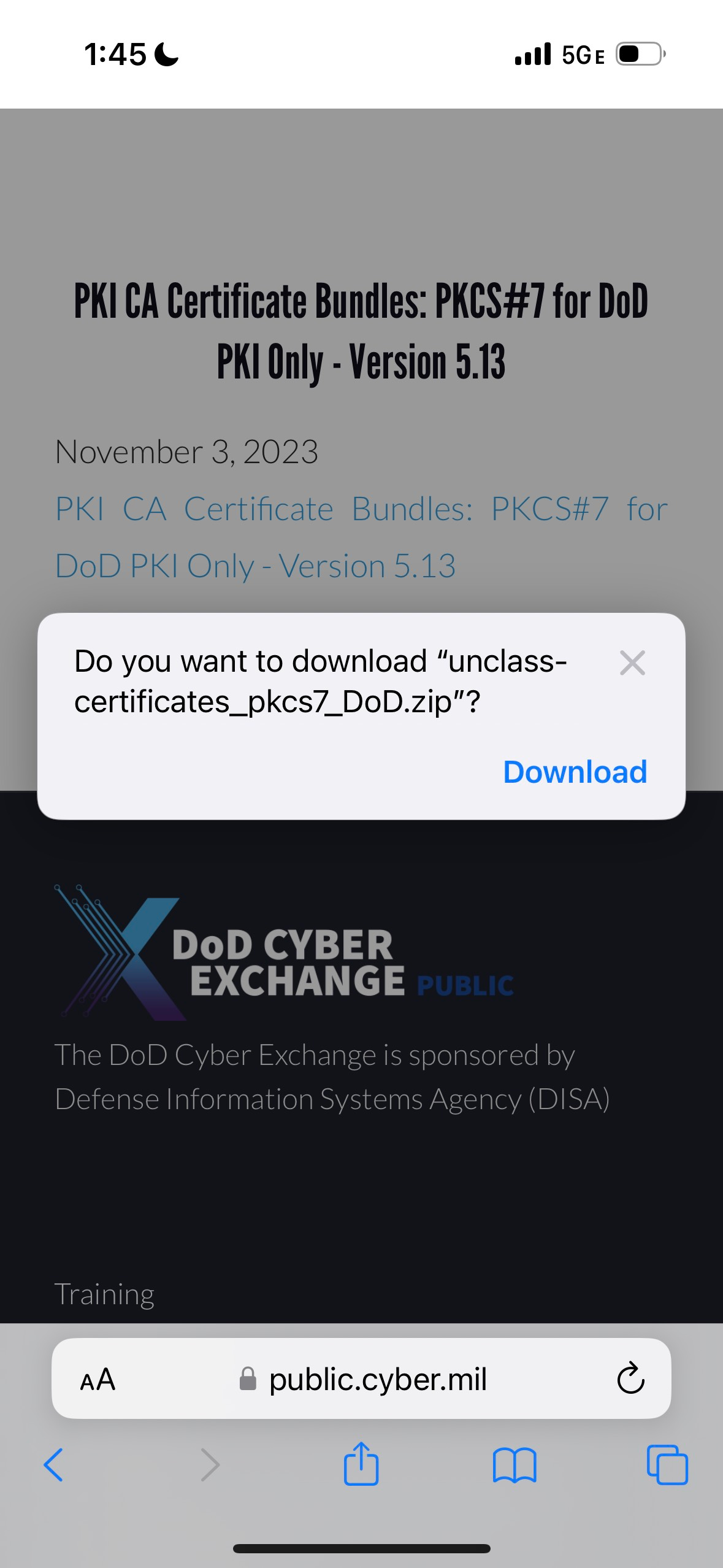
Navigate to the DoD Cyber Exchange
Click the Link Below to Download Certificates from the DoD Cyber Exchange or Click the Button to Download the files directly.
https://public.cyber.mil/unclass-certificates_pkcs7_dod/
If you are in need of certificates other than DOD ROOT CA 3, please see the link below to download specific certificates.
For IPPS-A, DOD SW CA-60 is required.
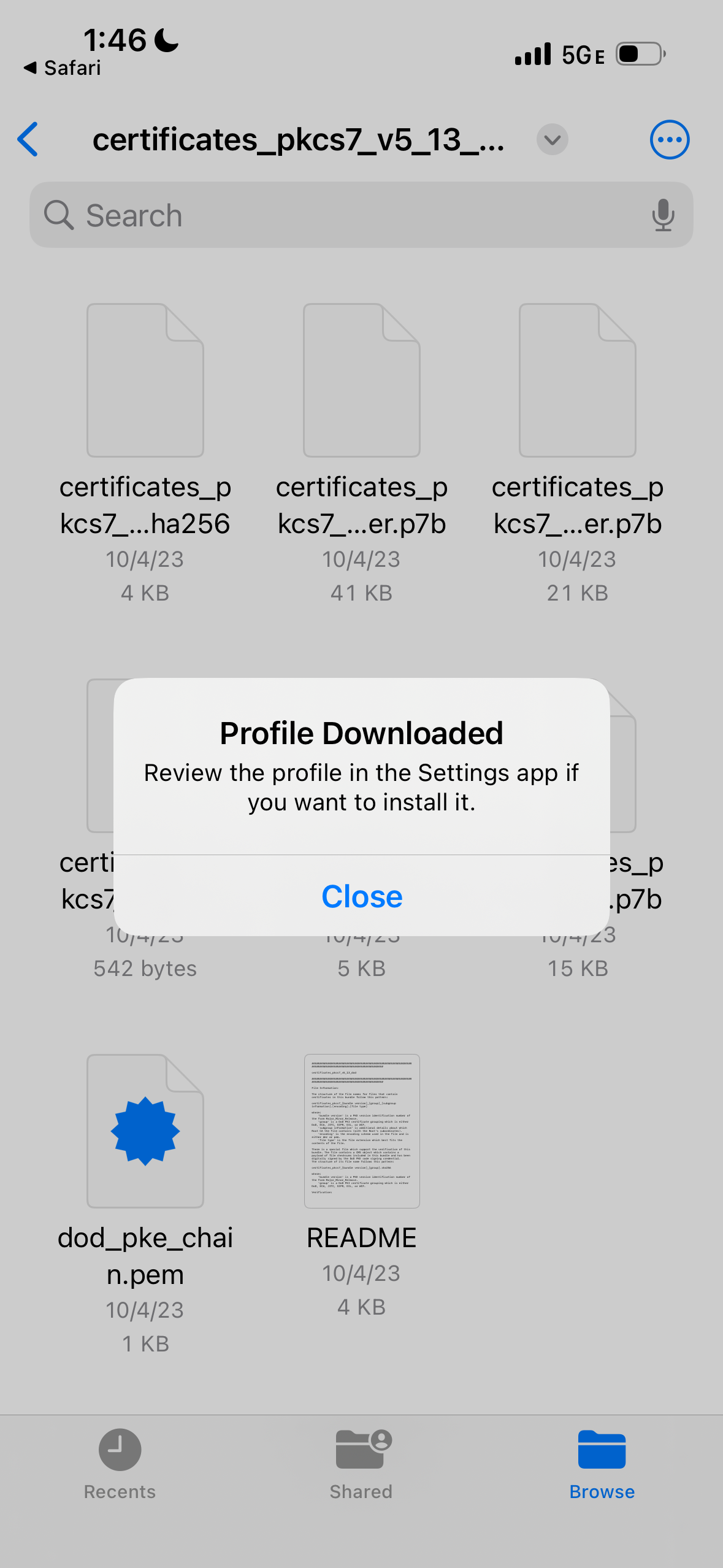
Open Files
Open the file titled "certificates_pkcs7_v5_13_dod".
Then click on the file titled "dod_pke_chain.pem".
After clicking "dod_pke_chain.pem", it should tell you that the Profile has been downloaded.
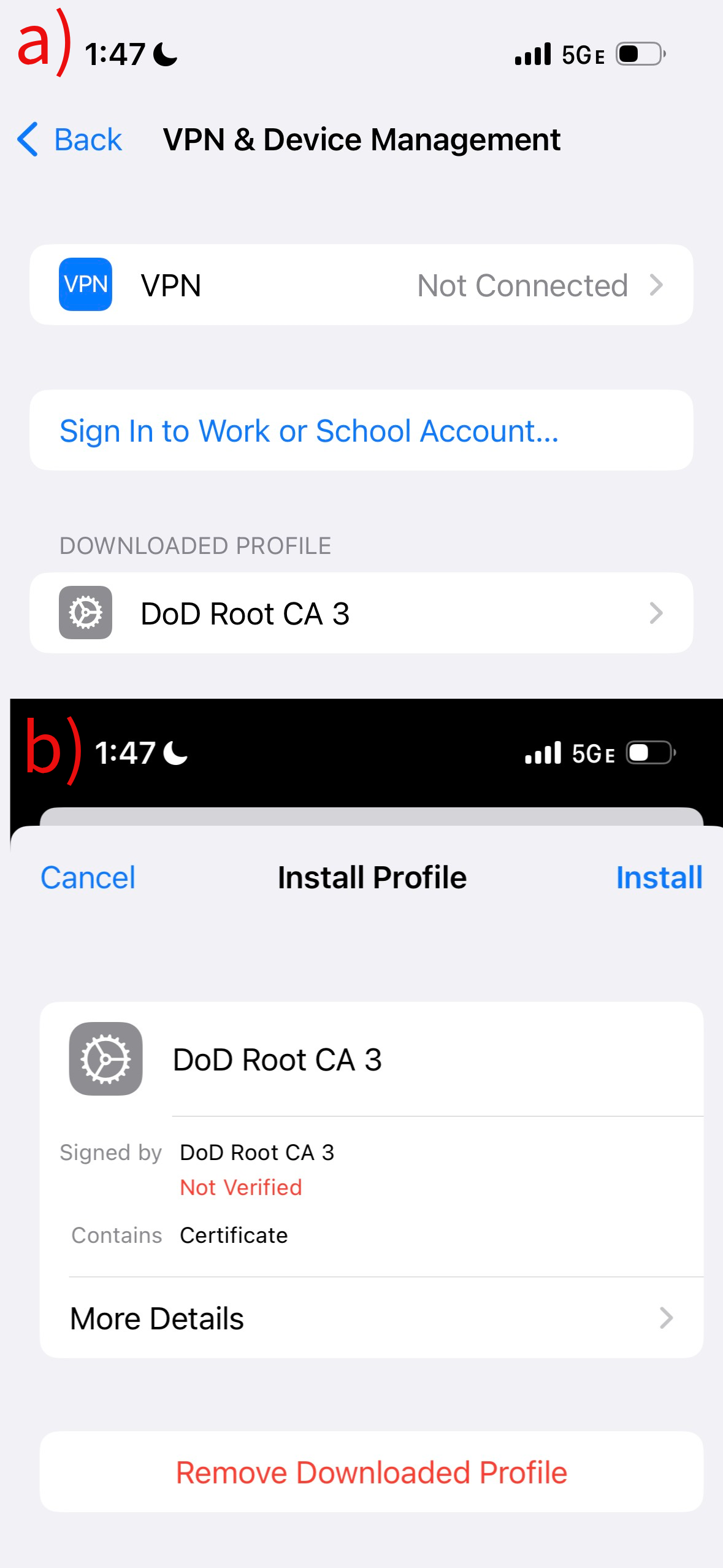
Open VPN and Device Management in Settings
Once in the settings app, type VPN and Device Management into the search bar.
a) Then Click on DoD Root CA 3 under the downloaded profiles section.
b) Next Click Install Profile in the top right. You may have to enter your password/passcode to install the profile.
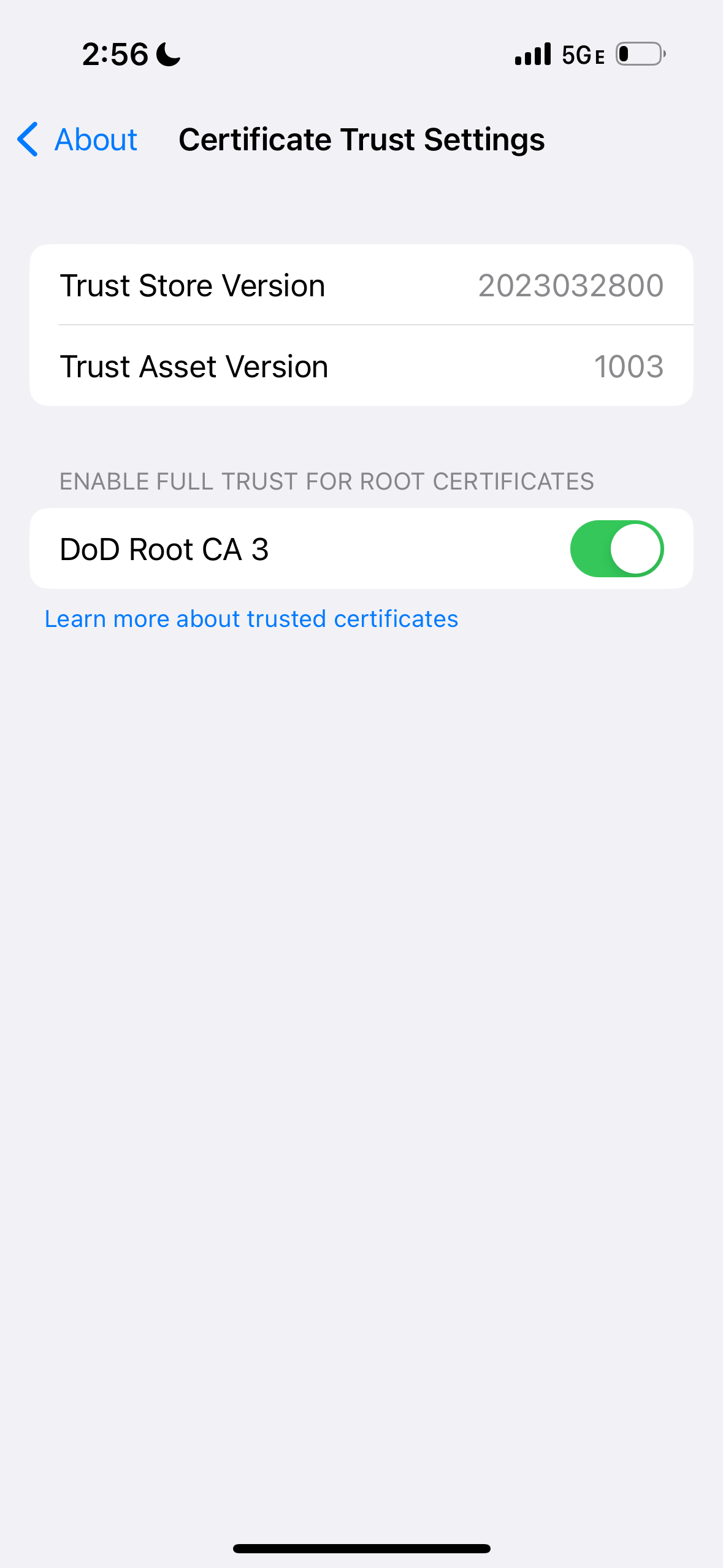
Manage your certificates under "Certificate Trust Settings"
If you are in need of more certificates other than DoD Root CA 3, please see Step 2 to download the other certificates you need separately. Then repeat the process.
Once you have multiple certificates downloaded, you can manage them in your Settings by navigating to "Certificate Trust Settings"

Additional Support
You are now ready to access CAC-Enabled Websites!
If you are in need of additional support. Please feel free to reach out to christian@txsystems.com