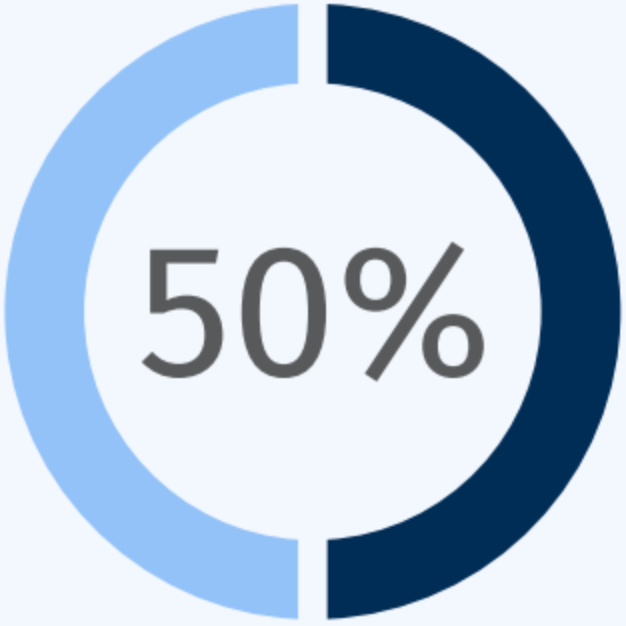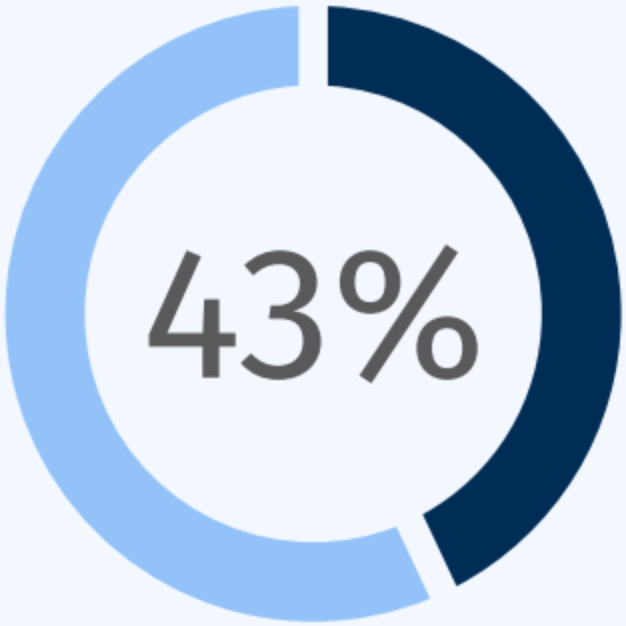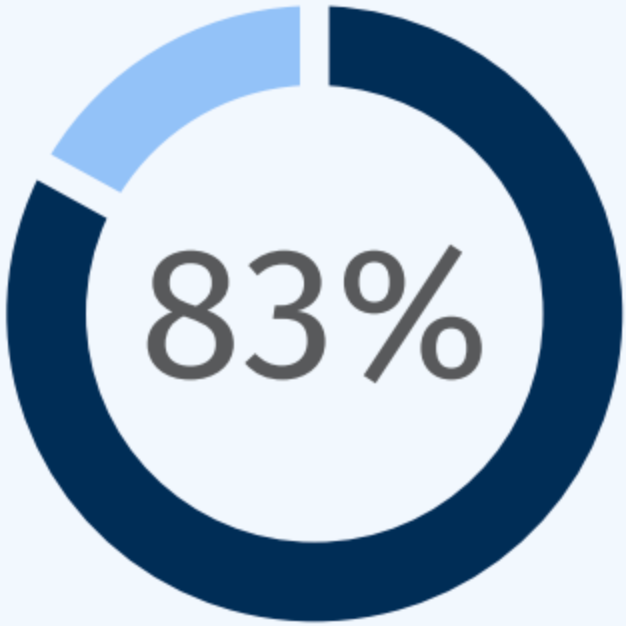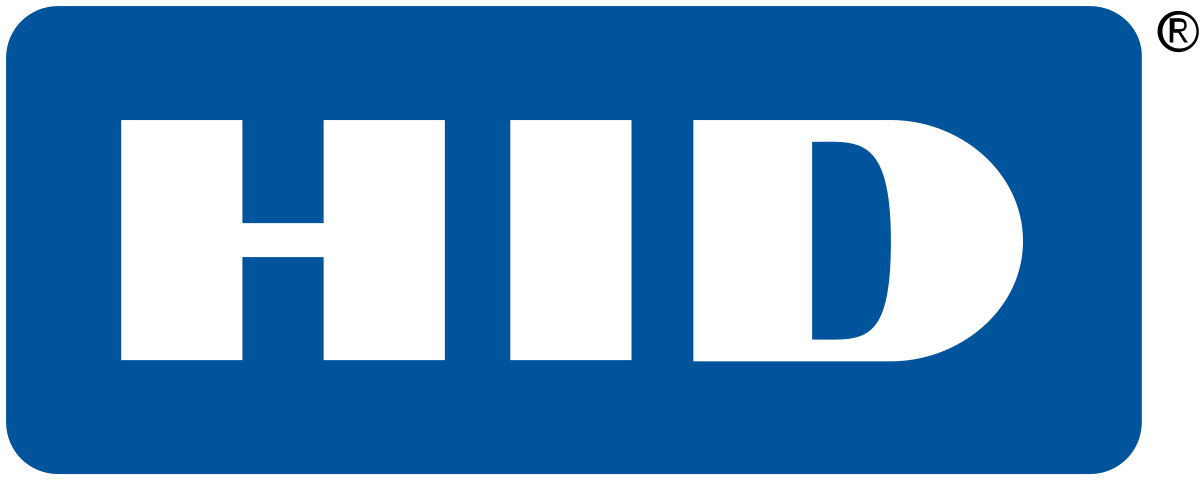
Multi Factor Authentication
for Small to Medium Sized Business
Simple, Flexible & Strong Security
The High Cost of Low Security
Cyberattacks grow more sophisticated every day, with savvy cybercriminals taking advantage of weak, outdated security methods and standards to access accounts and sensitive information at an alarming rate. The dramatic increase in cyberattacks means increased security measures are not just recommended, they’re critical — especially for small and medium-sized businesses (SMBs) experiencing the financial, reputational and operational effects now more than ever.
These statistics are scary, but there is a solution: 80-90%3 of all cyberattacks can be prevented with the use of multi-factor authentication (MFA).
Understanding Multi-Factor Authentication (MFA)
Instead of using a single authentication factor, multi-factor authentication solutions verify identity using a combination of at least two different methods, including:
Something You Have
- Smart card
- Security key
- Access badge
- OTP token
- Mobile phone
Something You Know
- PIN
- Password
- Security questions
Something You Are
- Fingerprint
- Faceprint
- Voice recognition
Businesses can choose to require any combination of authentication methods in any order.
These layers of authentication work together to reduce the level of risk. Even if one authentication factor is compromised, the user needs to provide another before being granted access — the protected data and assets remain safely secured.
MFA: Securing What Matters to You
MFA can and should be utilized everywhere access to sensitive resources needs to be protected against cyber breaches and human error. Small and medium businesses are using MFA to secure things like:
- Databases and Applications | Secure access to databases, accounting and HR software, cloud, web and on-premise applications using smart cards, security keys, OTP tokens or mobile authenticators
- Employee Computers and Devices | Safeguard devices at home and remote officesby adding a second layer of authentication with a security key or smart card, in addition to the traditional password
- Multi-User Devices | Enable employees to rapidly and securely log in to shared computers and devices in environments such as retail, manufacturing, healthcare and more
- Networks and Servers | Secure VPNs and servers make it easy for employees to access the resources they need to work from anywhere — even when using a public network
MFA as an SMB Solution: The Benefits
MFA can serve as the cornerstone of a strong cybersecurity program for businesses of all sizes, but particularly for small and medium businesses with unique challenges and conditions. Implementing it allows organizations to increase security and convenience in a variety of ways.
Go Passwordless
The average person has to keep track of over 100 passwords5 in their personal and professional lives. To make life easier, many users resort to using passwords that are easy to remember or use the same password in multiple places — from their work network log-in to their personal bank accounts. Unfortunately, this also makes life easier for those trying to steal information. Also, forgetting passwords means resetting passwords, and resetting passwords costs time and resources. With MFA, you can eliminate the reliance on passwords and keep your data safe — while simultaneously enhancing the user experience.
Encourage Safer Remote Work
The modern workforce works from anywhere, at any time. Now more than ever, employees often use personal and business devices to access networks and applications, sometimes from less secure internet connections. Since even the savviest cybersecurity team can’t always control where people log in, the next best thing is to set up security measures that make it safer no matter where employees are.
Thwart Bad Actors
Multi-factor authentication makes it more difficult for potential cybercriminals to steal company data by gaining access to critical software and hardware, including network devices. It seals all weak entry points of an unsecured system and can prevent 99.9% of account compromise attacks, according to Microsoft.