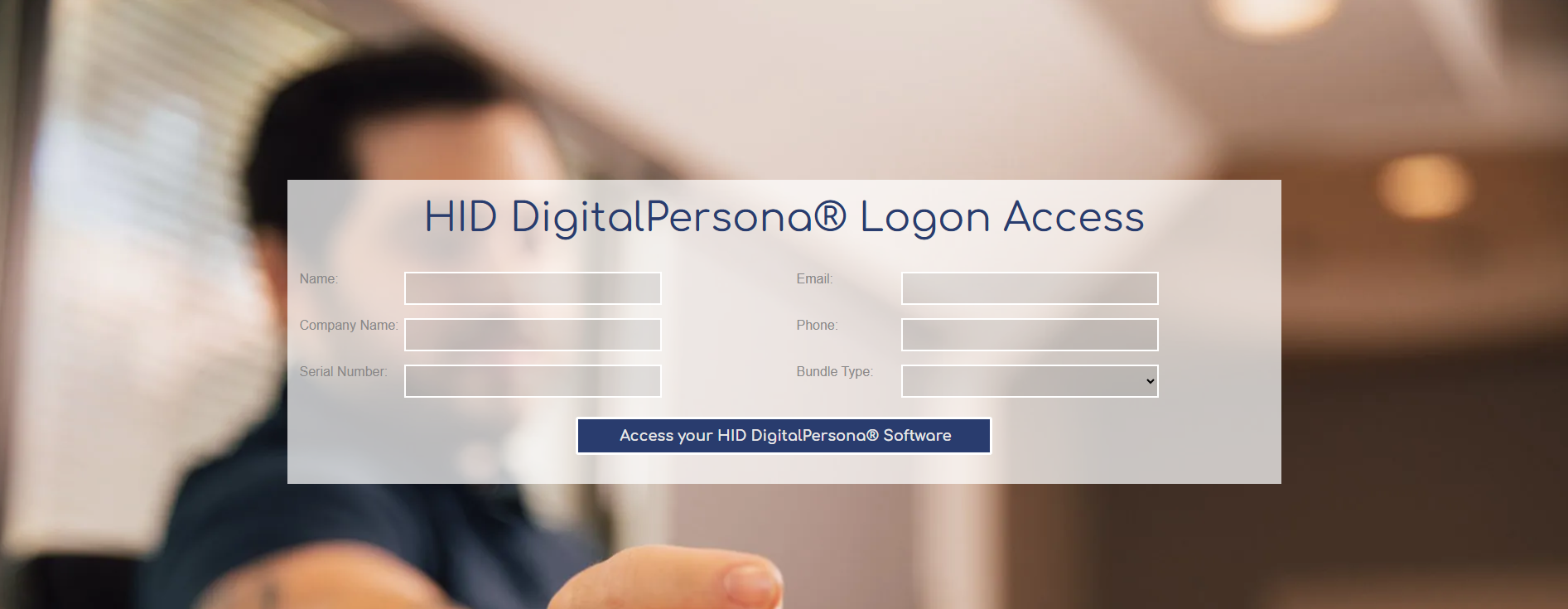Having trouble logging into your online banking account because you needed a smart card to verify your identity? Need a smart card reader to verify your signature when signing a contract sent by your client? Then look no further than the HID OMNIKEY 3021 USB 2.0 Smart Card Reader to solve your problems.
With an easy installation process thanks to wide driver support and support for the largest operating systems that all of us know such as Windows, MacOS and Linux. You can rest assured that you will be up and running in no time flat and your problems will be miles away.
Who is Tx Systems?
Tx Systems knows a thing or two about smart cards as we have been in the business since 1997. We offer smart cards of all types conforming to ISO 7816, smart card readers, tags, tokens and all things NFC from trusted and respected manufacturers such as HID, Identiv and Identos. So, you can rest assured that your data is secure for your business and home.
Who is HID Global?
From the Austin-based cybersecurity company with technology solutions used in more than 100 countries and 2 billion trackable objects, HID has created the OMNIKEY 3021 Smart Card Reader. The OMNIKEY 3021 is a contact-based smart card reader with the ability to read all major types of smart cards that follow the ISO 7816 protocol! It adheres to the GSA FIPS 201 standard making it CAC/PIV compliant for federal government employees such as FEMA PIV smart cards. All of this for a reasonable price in a portable case!
*THE HID OMNIKEY 3021 SMART CARD READER REPLACES THE OMNIKEY 3021 CARDMAN SMART CARD READER *
What can I use the HID OMNIKEY 3021 Smart Card Reader for?
The HID OMNIKEY 3021 Smart Card Reader is usable in many different situations where smart cards are needed. Have a Windows laptop setup with a smart card login feature? Then you can use the OMNIKEY 3021 Smart Card Reader to verify your account credentials by inserting the smart card when prompted. Thereby, you have a much more secure setup than relying on traditional passwords that can easily be cracked. We know for a fact that you use the same passwords for multiple accounts! No judging…
Further yet, some online banks require the usage of a smart card reader to verify your identity before logging into your account. The HID OMNIKEY 3021 Smart Card Reader complies with HBCI (Home Banking Computer Interface) meaning that it can be used for online banking. Check with your specific bank for smart card support. This is quite common in the UK where banks hand out online banking card readers. For example, an online bank named NatWest based in London actually implements these smart card readers into practice along with biometric authentication. These banking readers are typically used with the dispersal of a one-time password (OTP) which is entered at your bank log-in page and are only prompted when altering account information or completing a new unique action for the first time. All of this is to ensure an extra layer of security to prevent a cybercriminal who has your account information from spending all your hard-earned savings.
(For more information on how to implement MFA (multi-factor authentication on your online accounts, take a look at our blog on multi-factor authentication.))
*FOR USING WITH e-IDs ISSUED BY FEDERAL GOVERNMENTS SUCH AS GERMANY AND ESTONIA, USE THE IDENTIV uTRUST SMARTFOLD SCR3500. (CE-CERTIFIED)
You can also use the HID OMNIKEY 3021 Smart Card Reader to prompt you before signing important documents. Say, you own a business where you write many contracts to clients for your services. These contracts spell out important terms to lay out role expectations and payment procedures. There can be a lot on the line especially if the payment is in millions of dollars. To prevent an unauthorized party from using your name on other legal documents, you can use a middleware software such as HID’s ActivClient to setup document signing on Adobe Acrobat for PDF Files or Microsoft Outlook for emails. Thanks to this support, it easily can be integrated to an already established corporate infrastructure thereby saving time and increasing efficiency. Thanks to email signatures, it has the ability to prevent email attacks that come in the form of Phishing where the party on one end resembles the real person which would breed a false sense of trust. Tx Systems offers ActivClient for Windows and Linux as a digital download, so you do not need to worry about installing via a physical DVD. For macOS, we offer PKard which offers the same document and email signing functionalities with logon authentication for PIV cards. If neither of those options interest you, we have other partners to choose from which support smart card (federal PIV cards) login such as OpenDomain Sphinx and Access Smart Power Logon for Windows PCs.
Now to understand what smart cards are supported by the HID OMNIKEY 3021 Smart Card Reader, you need to understand that all smart cards tend to follow the ISO 7816 protocol and have the same type of ID-1 card size. With the wide support of smart cards from the HID OMNIKEY 3021, you can use your CAC, PIV (FEMA PIV Card) and TWIC smart cards along with a custom-made HID smart card (PKI card) for your specific use case. For creating your own smart cards then take a look at our own offerings from HID such as the Crescendo 2300 , the Temporary Access Card and the Crescendo 144K Smart Card which are all compatible with the HID OMNIKEY 3021 Smart Card Reader.
*THE OMNIKEY 3021 SMART CARD READER DOES NOT WRITE TO SMART CARDS, FOR WRITING TO SMART CARDS SEE THE IDENTIV 3310 V2 WHICH IS A BESTSELLER!
Will this work on my computer?
As this is a USB-powered device, you need to make sure that your operating system is supported by the OMNIKEY 3021 smart card reader. This should not be an issue considering that it supports the latest version of Windows and goes way back to XP. MacOS users are supported on 10.14 Mojave going back to OS X 10.0 Cheetah. As for Linux distributions, these distros are supported: Debian 6.0 +, Ubuntu 11.04, Fedora 15+ and Open SUSE 11.4+. If you thought only desktop operating systems were supported then you are in for a surprise because this smart card reader supports Android meaning that you can use a smart card on the go and for mobile applications . *Remember that you will need a middleware to interact with your OMNIKEY 3021 as there are no preinstalled apps that come with the smart card reader* We offer multiple software solutions that provide multi-factor authentication, Single Sign-On, document/email signing, website access and much more. To find the ideal solution for the HID OMNIKEY 3021 Smart Card Reader for your unique use case, take a look at our Solutions page where we go over what smart cards can do for you.
Let us know in the comments below, what you are going to use your OMNIKEY 3021 Smart Card Reader for? It is a great way to share with others who may be interested in using smart cards for the first time or trying to work with PIV-based smart cards.
How do I install the HID OMNIKEY 3021 Smart Card Reader on my computer?
- In order to use the HID OMNIKEY 3021 Smart Card Reader, plug the USB 2.0 smart card connector cable that is attached to the back of the reader into a USB 2.0 port onto your computer. Depending on your intent for the device you are going to leave this on your desk or take it with you, it may be best to plug the smart card connector cable in one of the back slots if you intend to keep in there for long term. If you unplug the OMNIKEY 3021 Smart Card Reader from your computer, you will not need to reinstall drivers for your system . This is more for convenience. For Macs, you may need a USB-A to USB-C converter as USB 2.0 ports have all but been phased out of the new MacBook releases. The iMac and Mac mini may still have USB 2.0 ports but a hub wouldn’t hurt just in case you are using them for your flash drives, printer, external hard drives and other devices. As for Linux, it depends on the setup you are using since this OS does not tend to come preinstalled in a lot of manufacturer’s computers. You can thank Microsoft for that one! Lastly with Android, you would need an OTG cable and support in order to actually plug the smart card reader into your phone. If you are uncertain about OTG, take a look at this blog post from Android Authority: USB OTG: Everything you need to know.
- As your plug the OMNIKEY 3021 Smart Card Reader into your Windows, macOS or Linux-based computer, it should readily be recognized by the operating systems as a new device. Windows notifies you on the taskbar that a new device is being installed and alerts you when it is ready to use. This is thanks to the OMNIKEY’s support of Plug-and-Play which simplifies smart card reader installs thanks to Windows plethora of device drivers.
- For macOS, this should also be the case as versions 10.12.4 Sierra support smart cards natively. *If you are having trouble with the device not being recognized then make sure that USB smart card connector cable is inserted all the way into the port or try different USB ports. Also, make sure that you are using a USB 2.0 port rather than a USB 1.1 as that will slow down the data transmission. * The notification area may look different because of the layout but the same principles apply when installing a device with macOS notifying you when there is a new device present. If you need to see if the device is present then entering Finder and looking at the left side panel will show which devices are currently plugged in via USB. If you find any device that resembles “HID OMNIKEY 3021 Smart Card Reader” then you know that the macOS drivers are working.
- Lastly, Linux will be trickier to explain as there are many different distros with their own GUI interfaces, so I would refer you to their distro-specific user guides or community forums for help on that matter. As there are already drivers preinstalled on the HID OMNIKEY 3021 Smart Card Reader, it is easy to use it from the get-go without needing to scrounge online for compatible drivers. However, if the preinstalled drivers are not working then download them for FREE from the HID Global corporate website for Windows, Mac and Linux drivers. Be sure to use the drop-down menus to select the brand (OMNIKEY), the product (HID OMNIKEY 3021 USB) and lastly the operating system you are using on your computer. Once the device is recognized and the drivers are set up, you will need a middleware to be able to read the data on the smart card.
How do I keep my smart card working?
A few tips to keep your smart card clean is to use rubbing alcohol on your smart card to remove any fingerprints and smudges. You can dab a microfiber cloth with rubbing alcohol and slowly move in circular motions on the card being mindful of any fingerprints or collected crud. You should avoid scratching the chip area to damage the data that is being stored. Plains Capital , a Texas-based bank, does a fantastic job at highlighting more instructions for keeping your smart card clean. From there, it is ready to be inserted into the OMNIKEY 3021 Smart Card Reader.
How do I keep my smart card reader working?
Luckily, the HID OMNIKEY 3021 Smart Card Reader will not fail soon after purchase as the average time before a failure is 500,000 hours which is 20,833 days ! That is not going to be anytime soon! The minimum expected smart card insertion amount is 100,000 insertions so keep on sliding that through. The outside body is extremely durable even with the transparent casing and the plastic casing does not give when pressed on. The OMNIKEY 3021 Smart Card Reader is bolted in with metal and has no chance of breaking apart. It also has multiple features that prevent damage from fluctuating electrical currents such as short circuit protection if the internal wires were to fail. This along with thermal protection will prevent overheating and potential fires. Lastly, to avoid potential excessive movements from bumps and falls, the smart card reader will shut off automatically to prevent damage to the smart card. Essentially to clean the OMNIKEY 3021 Smart Card Reader, it only needs to be wiped off with a microfiber cloth for smudges and blown with a can of compressed air to rid of any dust that may collect in the opening. All of these cleaning supplies can be found at Staples, Office Depot, Walmart or Amazon.
How do I insert my smart card into the reader?
To insert your smart card, be sure that the card is facing upright where you can see the EMV chip which is the shiny gold square on the left side of the card. Slowly slide the card into the opening of the OMNIKEY 3021 Smart Card Reader until it cannot be inserted any longer. There should not be any more room to move farther. DON’T JAM THE SMART CARD IN AS YOU COULD DAMAGE THE READER OR THE SMART CARD . Hold the unit down as you insert the smart card to keep the card from slipping from your grip or roughly pushing the reader. Once the smart card is inserted all the way then it should start reading the data on your card. Take a look at the blue LED status light for active reading or an error light. *FOR A SIMPLE HACK FOR THE BLUE LED, USE BLACK ELECTRICAL TAPE OVER WHERE THE LIGHT IS EMITTING*
So that is all that you need to know to have your OMNIKEY 3021 Smart Card Reader up and running for all your smart card needs!
As always, Tx Systems is here if you need help with setting up your OMNIKEY 3021 Smart Card Reader. You can reach out to us at 858-622-2004 or email us at techsupport@txsystems.com.