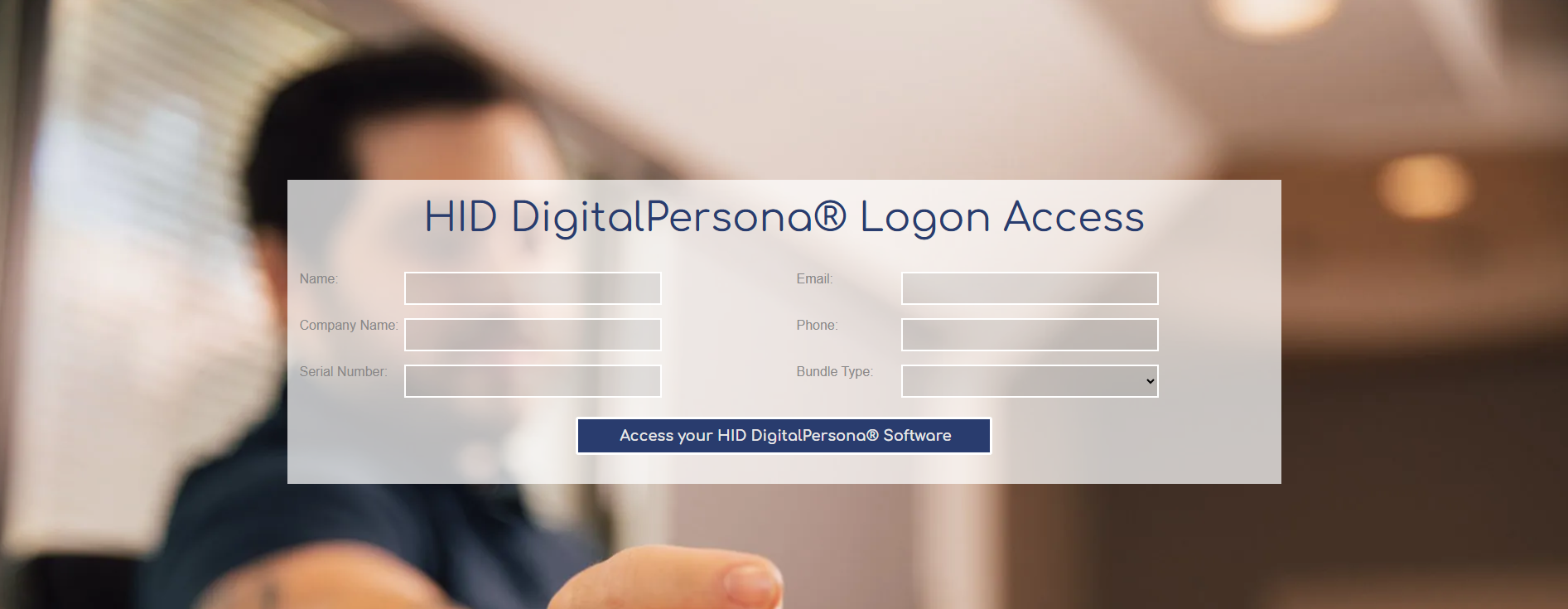Imagine a future where you could use the blood veins in your finger to login to your computer. That sounds like the vision of the Jetsons, but you can do that using the Hitachi Finger Vein Scanner. With traditional passwords hearing their death knell thanks to the advent of solutions such as security keys, smart card readers and biometric readers such as the Hitachi Finger Vein Scanner. It is only a matter of time before your business may be forced to introduce additional methods to protecting your employee and customer data. To get ahead of the curve, learn more about how this scanner will not only optimize your business but make it much easier to manage employee credentials while you are at it.
Why is Tx Systems the trusted source for cybersecurity hardware and software?
Our superior customer support and guidance have not gone unnoticed with large corporations within both the public and private sector having purchased from us to support their cybersecurity needs. These companies include some of the largest in fields such as ride sharing, imaging & printing, entertainment and technology.
We are a distributor for leading smart cards, their readers and other security hardware such as biometric readers. We have been in the business since 1997 and have stayed on top of leading technologies such as new biometric inputs and even the adoption of RFID stickers with NFC capabilities. Tx Systems is a passionate force in the industry and is dedicated to supporting you through whatever usage case you may have for both enterprise and government customers. Trust us to stay on top of cybercriminals and start securing your data by taking a constructive step forward.
How does the Hitachi Finger Vein Scanner work?
Vascular Pattern Recognition
You will not be disappointed about the number of features that this scanner comes with. The innovative nature of this scanner is impressive as it moves beyond fingerprint scanning which can be both unhygienic and exclusive to normal hands but can take pictures of the blood veins that flow within them.
Hand vein patterns in both the palm and the fingers are recognized through vascular pattern recognition (VPR) which allow for your accounts to stay extremely secure. Once your finger vein is scanned, it is stored within your local PC and a database which is compared to the initial pre-established templates using pattern matching techniques.
To add, the accuracy of the vein scanning is extremely high considering how the scanning is built. There is a hood on the scanner that keeps light at a minimum to not effect the quality of the scan. This is similar to your camera phone which as you may have noticed looks washed out on a bright, sunny day. So, it is essential that you control for light to receive the most accurate finger vein scan.
Photo by Angela Roma on Pexels.com
*Make sure to not put the scanner in direct sunlight as that could effect the reading ability.
LEDs and Near Infrared (IR)
LEDs emitted from the top strip light go through skin tissue and reflect the hemoglobin in your blood. This light is considered near infrared (IR) light which if you remember from your high school chemistry class is not visible to the human eye. The wavelengths are too slow for us to see versus that of a UV or X-ray which are extremely fast and therefore, dangerous when they pass through our bodies. Luckily, you should not be concerned that these wavelengths will harm you.
Think of this IR type of wave as you would see at the top of your remote control. That allows it to communicate with your TV to change the channel or find old episodes of the Big Bang Theory on your DVR. Similar to the workings of this vein scanner, an LED light actually will influence just how strong the signal is depending on the quality and quantity of the LED when sent to the TV. For more information on how remotes use infrared light then take a look here as it will provide you with insight on how this vein scanner works with near-infrared waves.
Photo by Karolina Grabowska on Pexels.com
CCD Camera and CMOS Sensor
An embedded CCD camera with CMOS sensor is included at the bottom of this scanner (look at the mirror) which captures vein images through reflected light. This is the same sensor that is found in smartphone cameras. So, imagine if you put your smartphone camera inside of a device to be able to take pictures of your hand.
Thought that fingerprint scanning was secure then think again as the vein scanner is able to take a picture of your veins with this handy device.
How do I authenticate myself?
The Hitachi Finger Vein Scanner is operable by inserting your index finger within the opening of the device which is supported by a finger pedestal. When doing that, you do need to touch the glass at the bottom of the scanner as that is where the CCD camera is. It uses a row of LED lights at the top of the scanner that illuminate your skin to reveal the veins within your hand. Although, this might sound somewhat freaky, if you hold up a flashlight to your hands, it will have the same sort of effect.
Photo by Alex Andrews on Pexels.com
However, a simple flashlight is not going to be entirely accurate in terms of obtaining a vein image. That is why the technology that Hitachi has created is much more in-depth and advanced.
If you are concerned that this scanner will somehow be inaccurate, you would be glad to know that the Failure Acceptance and Failure Rejection Rates are less than 1% which means that it will certainly be able to identify you as the legitimate user of your computer while rejecting anyone that may trying to impersonate you.
Why should I trust Hitachi?
Hitachi Ltd., based in Tokyo, Japan , is a recognized brand known world-wide for many different types of electronic products such as printers, TVs and even professional camera equipment.
Hitachi is committed to developing new innovative and superior products that allow for society to take on the most pressing challenges in today’s world that take advantage of the latest developments in technology such as AI, Big Data and IoT.
Their devices most importantly conform to major regulatory standards such as FCC Part 15 B, CE, RoHS and REACH to ensure your safety and wellbeing is kept in mind when operating these devices.
What can you look forward to with the Hitachi Finger Vein Scanner?
A wealth of options is available for both the progressive business even the software developer who wishes to integrate this into their application for contactless and secure login. It is an all-in-one device that provides image capture, verification and authentication within the scanner so that it reduces the stress on your PC. That is why Hitachi has included a USB 2.0 High Speed cable which is well equipped to handle all of these processes with data transfer speeds up to 480 Mbps.
It is perfect for businesses looking to secure user access control, identity management and transaction verifications for businesses of all shapes and sizes. The reasons below are why these applications are strongly supported.
Software Application Support
Overall, a wide variety of applications can support the vein scanner which includes client-based applications that are hosted locally along with those being hosted on the cloud that you use for various functions such as HR and CRM. So, your business suite applications will be supported.
Although, if you are looking for more support then the simple Windows 10 Hello login screen then you can take a look at some of our software solutions that can be tailored for your specific business.
For example, we offer other software solutions from large manufacturers such as HID Digital Persona software. With this, you would be able to login to Windows and other online cloud-based applications with SAML-support without needing a password. It also supports MFA and other authentication methods such as biometrics.
This is ideal for corporations with their own private network that they want to keep secure from intruders especially those in high-risk fields such as finances and healthcare were data protection in paramount. It can be implemented within Windows Active Directory or an LDS (Lightweight Directory Services) server. It is meant to be as easy and seamless as possible for your employees to register their credentials for access to their accounts.
Whatever you need to do with HID Digital Persona , it has you covered as it can be configured for your specific usage case and comes in a wide variety of versions.
Premium is the ideal choice for users as it comes with additional features such as wide authentication methods for users, a password manager and SAML SSO support.
If you are looking for other software solutions for credential management or app login, we have options available from companies such as Okta, Open Domain Sphinx and SAFETrust.
This scanner has the ability to authenticate users in a wide variety of settings including:
- Client and network (cloud-based) applications
- User access control (Logical and physical access)
- Identity management (credential management)
- Transaction verification (EXTREMELY FAST at less than 2 seconds! with only a finger needed)
All of these are perfect to make sure that whoever is using these systems has the proper authority to do so and will eliminate the chance of data privacy hacks and possible physical asset theft.
Operating System (OS) Support
If you are a Windows user then you are in luck as it supports some of the most recent versions of Windows going back to Windows 7. The great news about this finger vein scanner is that it supports all Windows editions from Home to Professional, so you can use this vein reader in the comfort of your own home.
Photo by Breakingpic on Pexels.com
The majority of users will be concentrated around Windows 10 versions as Microsoft ended support for Windows 7 for security patches and bug fixes in 2020 whereas 8.1 support will end in January 2023.
Windows 7 Service Pack (SP) 1
- Starter SP1 (32-bit)
- Home Premium SP1 (32- and 64-bit)
- Professional SP1 (32- and 64-bit)
- Ultimate SP1 (32- and 64-bit)
- Enterprise SP1 (32- and 64-bit)
Windows 8.1
- Standard with Update (32- and 64-bit)
- Pro with Update (32- and 64-bit)
- Enterprise with Update (32- and 64-bit)
Windows 10 Anniversary Update (Ver. 1607)
- Home Version 1607 (32- and 64-bit)
- Pro Version 1607 (32- and 64-bit)
- Enterprise Version 1607 (32- and 64-bit)
BIOAPI SDK
Photo by Edward Jenner on Pexels.com
If you are interested in developing your own software to utilize the Hitachi Finger Vein Scanner then it comes with a BioAPI SDK for custom software integration
This includes runtime libraries and device drivers for Windows-based operating systems so that your application can utilize the CCD camera within the scanner. Templates and images are created when a user places their finger within the finger vein scanner.
This BioAPI SDK works with Windows versions from Windows 7 SP1 Professional to Windows 10 Professional. Both the 32-bit and 64-bit versions are supported .
The compilers which are supported include:
Microsoft Visual C++:
- 2010 SP1 Professional, Premium and Ultimate versions
- 2012 UP5 Professional, Premium and Ultimate versions
- 2013 UP5 Professional, Premium and Ultimate versions
- 2015 UP5 Professional and Enterprise
FVAE server side fast matching library:
- Server module
- 10,000 matches/core/sec.
- Thread safe processing
- Multiple enrollment sets w/ up to 100k templates per set
*Server authentication engines are also supported for 1-N (1-Many) matching to integrate this scanner with new applications to be built
Not only does the BioAPI allow for seamless integration, but you do not needless programming for the scanner to fit in with your existing Windows-based work environment.
As long as you have a USB 2.0 port and a Windows-based operating system (OS versions from 7-10), then you can start implementing it with Windows 10 Hello or other software solution which supports Hitach biometrics.
How to care for the scanner?
You will not need to worry about this finger vein scanner being a lug when it comes to carrying it. With only a weight of 3.4 ounces which is LESS weight than your typical smartphone. It comes in a sleek design that is smooth to the touch and will fit in with your other computer peripherals such as your monitor and chassis. It will also be quite comfortable when you insert your finger into the finger vein scanner as it has a curved pedestal where your finger rests. No more hand shaking trying to get your finger to be scanned which makes for a less than accurate scan.
One thing to note for this Hitachi vein scanner is that the cord is nearly 6 feet long so cable management will be crucial to avoid tangles and potential falls. If you are needing some new ideas on cord creep which is usually a thing with these smart card and biometric readers then keep an eye out for our upcoming article.
How to COMPLETELY ELIMINATE Cable Creep
COMING SOON
Weight
- 3.4 ounces for our U.S. blog readers
- 96 grams for our metric blog readers
Dimensions
- 2.3 x 3.2 x 2.9 inches (Width x Depth x Height) for our U.S. blog readers
- 59 mm x 82 mm x 74 mm (Width x Depth x Height) for our metric blog readers
Beyond that, a simple wipe down with a microfiber cloth will do wonders. If you happen to leave fingerprints on the mirrored-surface of the camera then you can also use that cloth to wipe it down with rubbing alcohol. This will help the reading abilities for accuracy purposes. The pedestal area may also collect grime because of its contact with your finger so keep an eye on that.
This contactless finger vein scanner will certainly be much more hygienic than a standard fingerprint reader as you are not leaving the oils and the dirt that are within the grooves of your finger. This will be of benefit during flu season especially for a shared finger vein scanner that is used for building or printer access.
Temperature ranges and overall durability of the reader
The finger vein scanner can handle a wide range of operating temperatures which for many users will not find themselves in. More than likely, the office you work in, has an average temperature around 65–75-degree Fahrenheit because any more or less than that will cause one of your coworkers to start complaining. However, if you do find yourself carrying this Hitachi finger vein scanner with you in winter temperatures or those hot summer days then it will be able to handle it.
Just make sure to not leave it in a hot car or in direct sunlight as that may effect the operation of the finger vein scanner.
Operating Temperatures
- 41°F to 95°F for our U.S. blog readers
- 5°C-35°C for our metric blog readers
- 20-80% (non-condensing) humidity
 Pexels.com
" data-medium-file="https://txsystemssolutions.files.wordpress.com/2022/04/pexels-photo-190048.jpeg?w=169" data-large-file="https://txsystemssolutions.files.wordpress.com/2022/04/pexels-photo-190048.jpeg?w=576" src="https://txsystemssolutions.files.wordpress.com/2022/04/pexels-photo-190048.jpeg" alt="" class="wp-image-2213" width="366" height="650" srcset="https://txsystemssolutions.files.wordpress.com/2022/04/pexels-photo-190048.jpeg?w=366&h=650 366w, https://txsystemssolutions.files.wordpress.com/2022/04/pexels-photo-190048.jpeg?w=84&h=150 84w, https://txsystemssolutions.files.wordpress.com/2022/04/pexels-photo-190048.jpeg?w=169&h=300 169w, https://txsystemssolutions.files.wordpress.com/2022/04/pexels-photo-190048.jpeg 731w" sizes="(max-width: 366px) 100vw, 366px" id="1951068552" onerror="handleImageLoadError(this)"/>
Pexels.com
" data-medium-file="https://txsystemssolutions.files.wordpress.com/2022/04/pexels-photo-190048.jpeg?w=169" data-large-file="https://txsystemssolutions.files.wordpress.com/2022/04/pexels-photo-190048.jpeg?w=576" src="https://txsystemssolutions.files.wordpress.com/2022/04/pexels-photo-190048.jpeg" alt="" class="wp-image-2213" width="366" height="650" srcset="https://txsystemssolutions.files.wordpress.com/2022/04/pexels-photo-190048.jpeg?w=366&h=650 366w, https://txsystemssolutions.files.wordpress.com/2022/04/pexels-photo-190048.jpeg?w=84&h=150 84w, https://txsystemssolutions.files.wordpress.com/2022/04/pexels-photo-190048.jpeg?w=169&h=300 169w, https://txsystemssolutions.files.wordpress.com/2022/04/pexels-photo-190048.jpeg 731w" sizes="(max-width: 366px) 100vw, 366px" id="1951068552" onerror="handleImageLoadError(this)"/>
Photo by Digital Buggu on Pexels.com
NOTE: In most settings, the Hitachi finger vein scanner will perform quite well such as near the lobby of a building and in hotter settings such as factory floors. However, the finger vein scanner should be inside of a building to avoid the collection of dirt, dust or spiderwebs. There may also be instances where the humidity level outside collects condensation to form on the camera which will effect the imaging to a degree.
Speed
 Pexels.com
" data-medium-file="https://txsystemssolutions.files.wordpress.com/2022/04/pexels-photo-368685.jpeg?w=300" data-large-file="https://txsystemssolutions.files.wordpress.com/2022/04/pexels-photo-368685.jpeg?w=646" src="https://txsystemssolutions.files.wordpress.com/2022/04/pexels-photo-368685.jpeg" alt="" class="wp-image-2215" id="1113231402" onerror="handleImageLoadError(this)"/>
Pexels.com
" data-medium-file="https://txsystemssolutions.files.wordpress.com/2022/04/pexels-photo-368685.jpeg?w=300" data-large-file="https://txsystemssolutions.files.wordpress.com/2022/04/pexels-photo-368685.jpeg?w=646" src="https://txsystemssolutions.files.wordpress.com/2022/04/pexels-photo-368685.jpeg" alt="" class="wp-image-2215" id="1113231402" onerror="handleImageLoadError(this)"/>
Photo by Digital Buggu on Pexels.com
The USB 2.0 cable is actually compatible with data transfer speeds up to 480 Mbps, so you will not be scammed with Full Speed speeds which are actually transferring data at USB 1.1 speeds at 12 Mbps. This is essential and will support the all-in-one nature of the finger vein scanner which handles more than just biometric authentication but rather image capture and verification within the same device. With these USB High Speed rates, your login authentication will be extremely fast like 2 seconds fast, so you will not be sitting there trying to type in a password for the umpteenth time. If you are an IT administrator then your users will be praising you for eliminating the headache that is Windows password login or any password login for that matter. The data that goes from your finger vein scanner which include the scans of your finger vein are encrypted when transferred , so the chance of your finger vein scans being intercepted are very low. The finger vein scans are then transferred to your computer for processing and matched against the initial finger vein scans. This is to verify that your finger vein is the one on record.
The finger vein scanner comes with a mini-USB-B port rather than a micro-USB-A port which can be recognized by its much more squarish appearance rather than the rectangular-look of the micro-USB cable. To differentiate between the two, take a look at our blog article about: All You Needed to Know About USB Port Types for Your Smart Card Readers.
It is ideal to be placed on your desk, but with the inclusion of a nearly six-foot USB 2.0 Full Speed/High Speed cable, it will definitely be able to fit underneath your desk. We do not want you tripping over the cord on your walk to grab another round of coffee from the Keurig or flinging the finger vein reader to the ground when it catches on the cable. As precaution, be mindful of where you place this scanner preferably away from your feet.
Plus, as an additional bonus, thanks to its USB-powered cable, you will not need to have a separate power cable for your scanner as USB 2.0 supports up to 900 mA or 5 volts. You know what I am talking about if you have tried to use a SATA-to-USB hard drive adapter.
Additional nifty features
If you need added security to your Hitachi Vein Scanner then you are in luck as it comes with a Kensington lock port (Tx Systems is an official partner with Kensington) similar to what you might see on your laptop. The Kensington Computer Group is well known for computer locks because of this and they have a presence in large retailers such as Amazon and Walmart. The benefit of a Kensington Lock is that this will prevent any sort of thief from lifting it off your desk. You know the guy in the cubicle next to you!
Make sure to loop the lock within the port and find a secure place to attach it to such as the legs on your desk.
There are also LED status lights on the top of the scanner to alert you of when it is on and reading your finger. That along with error notifications so that you know when they need to be addressed.
Where can you buy this AMAZING scanner?
Tx Systems is your best choice for purchasing the Hitachi Vein Scanner as we are a value-added reseller that provides our users with a one-on-one approach for product implementation. No hearing automated responses from us, we are keen on responding back to our customers with an ear to their curiosities.
To provide you with the run-down on the Hitachi Vein Scanner , take a look at our product page for the Hitachi USB 2.0 Type-A/mini-B Contactless Finger Vein Biometric Scanner. While you are at it, do not forget to read more about the VEINID Five software that will allow you to login to Windows using Windows 10 Hello much easier. An ideal for corporate clients who want to strengthen their security which will be released soon after this post.
For more information on the Hitachi Vein Scanner,
take a look their Brochure
and Datasheet
which are clean and easy-to-read.