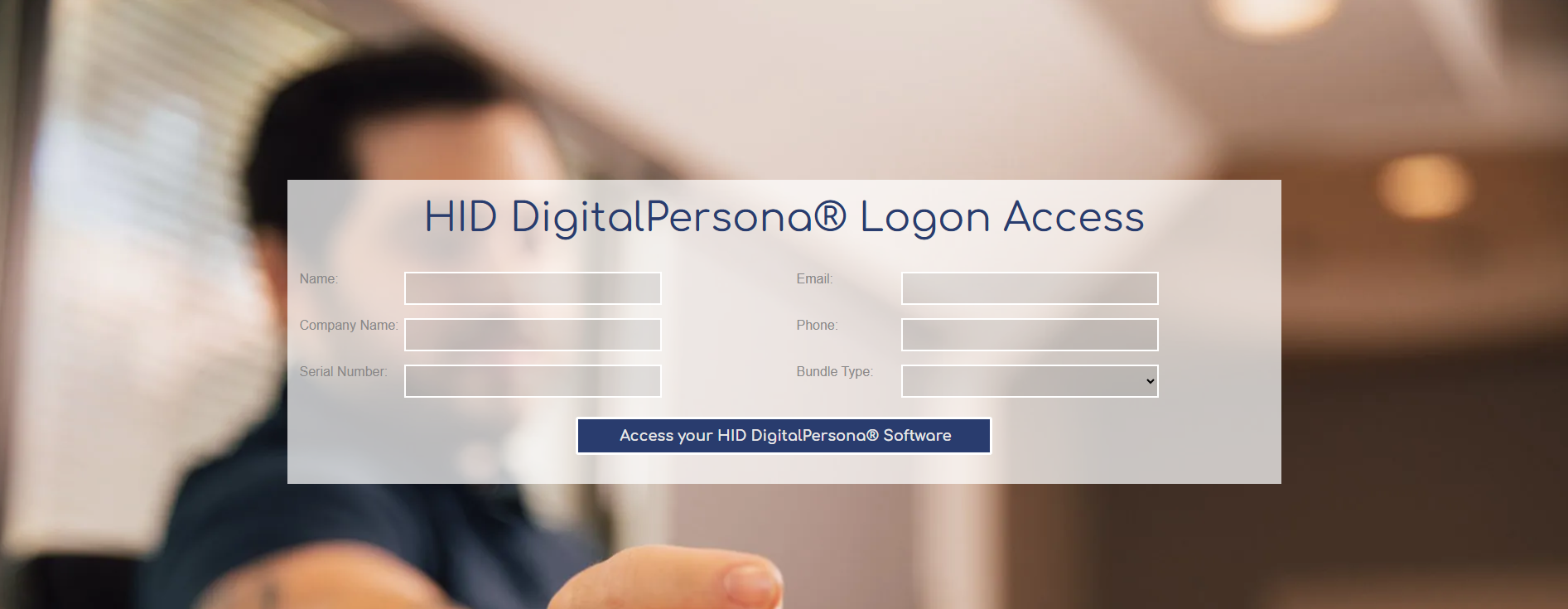Have you ever been wanting to learn more about the smart card reader that you just bought but have had a hard time finding details about how the smart card reader actually works.
Yeah, sure there is a lot of information that you can find on the manufacturer’s site, but you definitely want to have a document that has all the details listed in one place.
That is where the datasheet comes in place!
Technically, it is meant for more technically-savvy folks but if you actually take a look at the document itself, it is both informative and very helpful as it has all that you need to know to get started or at least to determine if that smart card reader is right for you.
There is a wealth of information at your fingertips and if you take a bit of time to actually read the document, you will find all that you need to know before and after purchasing a smart card reader.
So, What Can You Expect When You First Read a Datasheet?
A datasheet may look intimidating when you first open the PDF file, but it does not have to be. It is similar to a user guide that you receive when you buy your phone but with less information stuffed into large paragraphs. It is actually a much easier read than you might imagine with much of the information being sorted out through tables separated by major categories such as Host Interface and Operating Conditions.
When first starting to read the datasheet, do not fear the smart card jargon as it will get easier as time goes on when looking at multiple data sheets for comparison.
A datasheet may start with a one sentence statement to describe the product. However, the beginning of most data sheets will include a few paragraphs about the product and what it includes or include a few bullet points about the major (key) benefits that it has. It will tend to look similar if you are looking for smart card readers from different brands, so it will get a lot easier over time.
So, How Are Datasheets Structured for Smart Cards and Other Cybersecurity Hardware/Software?
The right-hand box will tend to have three or more main points that serve as the top reasons to buy this piece of hardware/software, or there will be a box on the second page that has multiple bullet points if you are looking at an HID datasheet. This could also include a box with Common Applications. You may also notice that there are Part Numbers mentioned towards the top of the page which will be important if you decide to speak with us or the manufacturer.
Diagrams may be included of the product where each section is specifically laid out with the most important features specified.
There may be icons relating to the applications that can be used with this reader as seen on Elatec’s datasheets.
The datasheet may go into detail on the different parts of the hardware if there are multiple functions within one piece. For example, the Identos Tactivo mini for iOS and its datasheet specifies some of the categories specified below in a bulleted listing style.
For Example, How Are ACS (Advanced Card Systems) Datasheets Structured?
For ACS hardware , there is usually a Table of Contents given that these datasheets tend to be several pages long. The different sections on the Table of Contents are clickable meaning that you will be taken to that section when you click on it. There are included footnotes at the bottom of the pages to specify certain conditions which are met by features within the datasheet.
For ACS datasheets,
There tends to be a couple of pages of bulleted lists (Features and Typical Applications) along with a few sections that describe in paragraphs about crucial features such as physical features and operating system support.
The last two pages will include Technical Specifications which have the categories listed below:
- Physical Characteristics include the exterior dimensions of the smart card reader such as weight and color
- USB Host Interface references how the device communicates with the PC
- Contact Smart Card Interface references how a standard smart card will interact with the reader
- Built-in Peripheral references the LED Status Light which references when the reader is reading and when it is running into an error
- Application Programming Interface references how a developer can interact with the device
- Operating Conditions represent at what conditions would the smart card reader be ideally functioning at
- Certifications/Compliance references the standards to which the reader meets in the industry that it operates in
- Device Driver Operating System Support represents the operating systems that are supported by the reader and its included driver
*ACS tends to include a blueprint of what the reader looks like with included dimensions under the Technical Specifications header.
*You will tend to notice the Certifications/Compliance logos along with operating systems’ logos towards the bottom of this table.
- Product instructions are also common to show how to use a particular aspect of the product
What Products Have Large Amounts of Pages for Their Smart Card Products?
*Certain products will have much longer documents attached in the datasheet section in a Product Manual format rather than a simple datasheet.
This is the case for products such as:
* Keep an eye out on the datasheet as it may be updated over time which is referenced at the bottom of the datasheet
What Products Have Product Lines for Their Smart Card Products?
There may be a dedicated Benefits section as seen with the Hitachi H-1 Finger Vein Scanner that lists way this product is superior. Some of our products may also be a part of a larger product line so the datasheet may be referencing an entire line of product such as HID’s Crescendo smart cards and will include those products listed in a separate box.
*There may be other solutions mentioned that we do not offer.*
The images will tend to show the product in action (for example, a smart card inserted or being tapped on the smart card reader), in a real world setting or will be still product photography (vectors) for demonstration purposes to showcase its features, exterior and other noticeable points at different angles.
- Product instructions with diagrams are also common to show how to use a particular aspect of the product that may cause confusion for many users.
Some IMPORTANT POINTS to NOTE Before You Read the Datasheet:
- There may be active web links that can be clicked to take you to a separate product page from the manufacturer. These will tend to be highlighted in blue and underlined .
- If you download this as a PDF, you can actually use a highlighter to keep track of main selling points for yourself and those that are most important to you. It may also be wise to leave comments if you want to remember something later on. You can also print out a hard copy.
- If you are an employee that needs a smart card ASAP, skip this and go to the technical information as that will have all that you need to make the best decision with USB type, smart card support and size/weight. You might also find that there are logos to major operating systems or standards that are included within the Specifications section which may also be named something else depending on the manufacturer.
- The most important section to determine if this is the right smart card reader for you is to take a look at the Parameter section which has the major categories represented.
- BE AWARE THAT DATASHEETS WILL VARY DEPENDING ON MANUFACTURER AS SOME WILL BE TWO PAGES WHEREAS OTHERS SUCH AS ACS WILL BE CLOSE TO SEVEN AND WILL TEND TO HAVE MULTIPLE FORMATS TO CHOOSE FROM SUCH AS PARAGRAPHS, BULLET POINTS AND CONDENSED TABLES
- Some products may not a datasheet attached which means that you can reach out to us via technical support at 858.622.2004 or techsupport@txsystems.com to answer those questions.
- Much of these categories will be the same across all manufacturers with only the category being named something different.
- Additional product features may also be included above the Specifications table which will be structured as bullet points.
Why is Tx Systems THE Trusted Source for Cybersecurity Hardware and Software?
Our superior customer support and guidance have not gone unnoticed with large corporations within both the public and private sector having purchased from us to support their cybersecurity needs. These companies include some of the largest in fields such as ride sharing, imaging & printing, entertainment and technology.
We are a distributor for leading smart cards, their readers and other security hardware such as biometric readers. We have been in the business since 1997 and have stayed on top of leading technologies such as new biometric inputs and even the adoption of RFID stickers with NFC capabilities. Tx Systems is a passionate force in the industry and is dedicated to supporting you through whatever usage case you may have for both enterprise and government customers. Trust us to stay on top of cybercriminals and start securing your data by taking a constructive step forward.
This is the go-to blog to answer all of your smart card needs!
SMART CARD DATASHEETS
SMART CARD INTERFACE (Contactless)/HOST INTERFACE
These are the very basics of the smart card reader that will be of most importance to you when deciding on a smart card reader and if you need support as it will identify the smart card reader.

The HID OMNIKEY 3021 is a great contact smart card reader that can work with national IDs along with providing a means to access your online banking portal.
Read our blog about the five best E-ID readers for your national IDs!
Base Model Number
- The name of the hardware with a specific model number and condition (*CL means contactless) such as the HID OMNIKEY 3021
Reading/Write Distance (*CONTACTLESS SMART CARD READER)/Operating Distance
- If you purchase a contactless smart card then this would apply as it would signify the distance you can place the smart card for it to read the data on the card or write to it.
Host Interface/Operating Modes (USB)/Peripheral Interface
You will find out details such as the USB type, card data transfer speed, protocol, power source, voltage, current, cable length at or it could even refer to the Bluetooth capabilities of the device which may specify battery type and the speed which it transfers data.
- Bluetooth software type, standards, encryption support
Bluetooth Low Energy
- This specifies the type of Bluetooth version that is being used by the hardware.
Connector/Cable
- USB cable type (Type-A vs. Type-C), length (5 feet) and connector type (USB 2.0 vs. USB 3.0)
Supported Card Chips/Supported Tag ICs
(Integrated Circuits)/Smart Card Types/Transponders/Cards & Protocols
- This could be things such as what types of smart card readers are supported such as the MIFARE, FeliCa or even NFC tags if that is the type of reader that you are purchasing (contact/contactless). This is extremely essential because you would not want to buy a smart card reader and realize that the smart card that you are using is not supported.
So, think about what your specific application is and find if that EMV chip will read.
- These smart card readers may also be separated into different frequencies depending on if they are operating at 125 Khz (Prox cards) or 13.56 MHz (Smart Cards), Option P and Option PI.
Power to Smart Card
- This will determine how much electricity is needed for each smart card type. Depending on what Class that is in, it may need more power (A has the highest, B has the middle while C has the lowest)
Smart Card Protocols/Standards/Supported Standards/Supported Tag Integrated Circuits (ICs)
Standards supported by the type of smart cards (contact vs. contactless) such as ISO 7814 (Part 1-4) or the structures (protocols) that are found within them such as I2C or 3-wire.
Photo by Pixabay on Pexels.com
Card Size
- ID-1 is the standard size of a smart card and is the size that you see for debit/credit cards and most of our smart cards.
Data Transfer Rate/Data Transfer Table/Smart Card Interface Speed/Operating Frequency (Smart Card Clock Frequency)/Transmission Speed
- This will be important depending on the application that you have because a higher transfer rate means that you will be authenticated much quicker which would be important in physical access control. You would not want to have a line out the door waiting to get into the office. So, choose a higher data transfer rate for when speed is of the essence. It is measured in kilobytes per second (kbps) and depends on the type of card that you are using and will specify your read/write speed.
Smart Card Detection
- Features that the smart card reader has included to support reading and writing such as auto-detection while protecting the smart card from potential damage from electrical fluctuations
8-Pin Handling/Compatible PIN Header (*CONTACT SMART CARDS)
- The types of contact smart card sockets that are supported by the reader (4-pins vs. 8-pins).
Antenna/Antenna Size (*CONTACTLESS SMART CARDS)
- This refers to the contactless card smart card reader as that it how the reader will interact with your smart card. They are based on radio frequencies and are internal antennas rather than having an external antenna as seen with a portable radio.
Contact Type (*CONTACT SMART CARDS)
- This refers to the connection that the contact smart card makes with the smart card reader and is a reference to the EMV chip that is found on the smart card. That is the shiny, square portion (gold or silver) of the smart card that is usually to the left of the card.
- It may appear different depending on the smart card that you use as there are multiple types of EMV chips.
Applications/Use Case Types/Usage
- Where the smart card reader is ideally used which tends to be in multiple types of industries, specific use cases or the ideal placement it should have such as on a mobile phone or a desktop with a PC.
SMART CARDS and Readers Datasheets

Client Middleware:
Middleware refers to the software that will be used to interact with the smart card such as HID’s ActivClient for Windows.
Management System:
Refers to the credential management system that will be used to track smart card issuance and credentials distributed to employees such as Workforce ID Credential Manager.
Platform:
These are the card operating systems (COS) that are being used on the smart card.
PACS Technology Combinations:
Physical Access Control Systems (Prox) card technology that can be integrated within the smart card interface as is the case with many smart cards offered with multiple applications.
Physical Access System:
The compatible systems that the smart card can work with.
Personalized Data on Smart Card:
The security mechanisms that are included on the smart card to protect the data from misuse.
Photo by Karolina Grabowska on Pexels.com
Data Elements:
- Refers to what types of data types can be programmed on the smart card (For example, PIV credentials on the HID Crescendo Temporary Access Card )
Card Holder Unique Identifier (UID):
- The ID that is specific to that smart card.
PIV Auth Certificate:
- The TrustID Card Authentication certificate within the smart card that is valid from 3 years from the day that it was manufactured.
Card Auth Certificate:
- The TrustID Card Authentication certificate within the smart card that is valid from 3 years from the day that it was manufactured.
PIN Code:
- PIN Code set up by end user
Cryptographic Algorithms for Encryption:
- The cryptography that is used to protect the data on smart cards such as AES-128, DES or Triple DES which is essential for contactless smart cards.
Operating Conditions Section
This section details how and where the smart card stores data within its memory.
Photo by Pixabay on Pexels.com
Card/Key Fob Construction:
- This refers to what the smart card is made out of (For example, Composite PVC/PET).
EEPROM Size / Memory Size
- The amount of storage space that the EEPROM holds.
EEPROM Endurance
- The number of cycles that the EEPROM is expected to last.
EEPROM Data Retention
- The years that the data will stay safe on the smart card without fear of loss.
Type of Memory
- The structure of the memory configuration.
Compliance and Regulatory Section
These are added features that can be incorporated within the smart card to allow for certain security standards to be met depending on the environment to where this will be used.
Security Measures
- The mechanisms used to prevent data theft or issues relating to technology failure.
Printer Compatibility
- This is what types of printers that the smart card will be able to be printed out on.
Security Evaluation and Certification
- Security standards that are followed by the product to ensure maximum data protection.
Wiegand Stripe
- The inclusion of this technology is mentioned in relation to it being part of the smart card’s design.
Magnetic Stripe
- An older technology that was used widely on credit/debit cards and is seen still on the back of these smart cards as a black line.
Slot Punch
- A hold included on smart cards to be fit on a key ring as seen on the HID 1346 ProxKey III Proximity Access Key Fob.
Visual Security Options
- This can be included on a smart card as a way to prevent counterfeiting and fake IDs as noticeable on the Virginia State ID.
Driver and Software Section
This section highlights what operating systems are supported by the smart card reader and its drivers and how the API can be used to develop software with those features.
CCID (Chip Card Interface Device) Driver
- The native driver support from Windows to support smart card hardware such as the Identiv SCR3310v2.
PC/SC Compatibility
- The level of support for smart card drivers based off the host operating system.
PS/SC Driver Support (Personal Computer/Smart Card Driver)/Supported Platforms/Client O/S Support/Operating Systems
- Look at this section to determine if the smart card reader will support your operating system (OS). Many of the smart card readers that we sell tend to work with major operating systems such as Windows, macOS and Linux. You will find some that do have Android support and iOS support but those tend to be geared towards mobile users. The drivers are usually preinstalled within certain OS versions specifically with Windows and macOS; however, others will require you to download the files on the manufacturer’s website and install from there. We have comprehensive guides on our blog that can assist you in installing smart card drivers.
Software/Integration for Developers/Interoperability/Supported APIs
- If you are a programmer than this section will interest you as it includes references to the types of applications that come with the device. These can usually be found on the manufacturer’s site or on the respective Apple App Store or Google Play Store if it is a mobile reader. These APIs allow for smart cards to be integrated with programs for authentication while also allowing programmers to develop their own custom software. It may also come as an SDK (Software Development Kit) depending on the manufacturer.
- For example, the Hitachi H-1 USB 2.0 Type-A/mini-B Contactless Finger Vein Biometric Scanner has a BioAPI that will allow you to integrate finger vein authentication into an application that your are developing or using with your place of business.
So, tell us how we are doing so far and if there is any improvement that we can make to this guide and future guides as this will help us improve your understanding?
Operating Conditions Section
This section is important if you are looking to use your smart card hardware in certain types of environments where temperatures may change or electricity is present.
Photo by Miguel u00c1. Padriu00f1u00e1n on Pexels.com
Power Supply
- This refers to how the smart card reader is powered. Most of the smart card readers are powered via USB, so you will not need a separate AC adapter attached to the reader. It will also depend on what the smart card reader is doing at the time. The smart card reader will not use as much power when it is standby versus when it has a smart card inserted and is actively reading.
Power/Current Consumption
- Determines the amount of electricity that the reader takes to run with most models needing only USB power to operate versus having an external power supply plugged into a wall outlet.
Dimensions
- This will determine the length, width and height of the reader which are important to determine when you want to store it or if you want something smaller to keep your desk clean. It is usually in metric units so be sure to convert them to standard units if you are in the U.S. to make for certain that you know exactly what it is. There are many online converters online that make it easy, or you can always use your elementary school math to test it out.
- Some companies may also include a blueprint drawing that shows the measurements of certain parts of the devices such as the Certgate AirID2 Mini *BLUETOOTH* Contactless Smart Card Reader
- Make sure to factor in accessories (mounts) or USB cables to determine the entire set of dimensions for the smart card reader
Weight
- Once again, this will more than likely be in metric units so be sure to convert this, so you do not end up buying a brick to carry in your laptop case to work. It may also tend to include the weight that the smart card reader is when the cable is attached.
Material Specifications
- If you are looking for a certain material that will fit best in your work environment such as one that will hold up to extreme temperatures then you will want to look here. You will find details relating to either the entire body itself or certain materials that you may find on the device.
- The Identiv uTrust 3700 IG USB 2.0 Type-A Contactless Smart Card Reader is made from a tough outer exterior that will withstand harsh environments such as those you might see on the factory floor.
Packaging
- This is what comes with the smart card reader in the mail such as the box, its total shipping weight and the documentation included such as the user guide and warranty information.
Operating Temperature Range
- Keep an eye out for this in case you are going to apply this reader to a hotter or colder than average setting. Most of the readers are quite durable meaning that you have the ability to use them in settings that the average office would not see.
Color/Housing/Material Specifications/Composition
- Describes the type of material that the outside casing is made out of which tends to be plastic along with other features that include hand straps, keyboard straps and rest pads.
Type
- The form factor design of the reader such as if it is a USB dongle or a mobile attachment as seen with the Thursby Android TSS-AN06 Smart Card Reader.
Environmental Section
These attributes refer to conditions relating to storage and operating temperatures that the smart card reader can perform at.
Photo by Movidagrafica Barcelona on Pexels.com
Storage Temperature Range
- You want to make sure that you keep these readers in ideal conditions when you are not using them especially if you plan on keeping some extra on hand in case one breaks or a new employee comes onboard. Most office conditions will not be in freezing temperatures or even Death Valley temperatures; however, if you are storing this outdoors in a storage container or even where there is no A/C then you are bound to reach temperatures that could well exceed those specified within the document. This will need to take into account where you live. If you have a business in Las Vegas during the summer where temperatures can reach over 110°F then your outdoor storage unit will probably push over 140°F which may even melt the plastic off some of these readers. So, keep an eye out for where this will be stored to prevent damage to your smart card reader.
Operating Humidity Range/Relative Humidity
- This is the best set of humidity to use your smart card reader to avoid malfunction. Too much humidity could cause condensation and moisture to build on the electrical components which would damage your reader. The best thing to remember is that electricity and water do not mix. So, using this smart card reader in an outdoor setting may cause the accuracy to be effected especially if it is a foggy and misty morning in San Francisco which occurs throughout the year.
MTBF or Mean Time Between Failure
- Keep an eye out on this determine if you will need to replace your smart card reader quickly or not. Depending on the number of hours that it is expected to work, it may be quicker than you expect. However, most of our readers tend to do a great job with durability and may even outlast you at your workplace. That is because they tend to last hundreds of thousands of hours. Take for example the Identiv 3700 IG
which has a MBTF of 10,000,000 million hours. If you want to calculate that into days then it would be 416,667 days meaning that would be over 1,100 years. You would need to live a millennium to even see it fail from typical usage.
- Now, this does not account for actions brought on by the user from misuse such as dropping the reader or even hitting the smart card reader out of anger when it malfunctions. Those may shorten the life of the reader with repeated instances.
Durability / Insertion Cycles (Contact Smart Card Reader)
- Determines the number of times that the smart card can be inserted into the smart card reader before failure. Much of the readers can handle around 100,000 smart card insertions before showing signs of wear-and-tear. Luckily, if you only use it once a day then you will likely have the reader for a long period of time such as around 274 years.
Connector
- Shows what type of USB Type that you are using whether that be USB-A, -B or even -C for those macOS users. You can also find the length of the USB cable with many of our readers coming with a cable that is nearly 6 feet long. This is great in situations where you need to stretch it across a desk or even a counter for users to authenticate themselves. You may also find capabilities that make the smart card reader wireless such as Bluetooth meaning that you will not have to worry about cord tangling, tripping or even the clutter that comes with having a cable that long. The speed may also be listed here with there being mainly three different speeds such as USB 1.1, 2.0 or 3.0. Be aware that USB 2.0 Full Speed is essentially going to be operating at 1.1 speeds as it will be limited to transfer speeds up to 12 Mbps whereas true USB 2.0 High Speed will be up to 480 Mbps which is seen with the Hitachi H-1 USB 2.0 Type-A/mini-B Contactless Finger Vein Biometric Scanner.
Human Interface Section
The features of a smart card reader that can directly interact with the end user.
Status Indicator
- Determines if there is an included LED light that alerts you to the condition of the reader. So, it will tell you when the reader is reading your smart card or even finger for that matter and will more than likely show a green or red light depending on how it went. It is pretty safe to say that green is good whereas red is not. There may also be a buzzer or beep that comes with the smart card reader to determine whether you have been authenticated or rejected.
Firmware
- Much of the firmware that powers these smart card readers are SmartOS enabled. Firmware itself is a set of instructions that stay constant with a piece of hardware that essentially tells it what to do. It can be programmed and flashed to be updated in the future if the manufacturer decides to alter it. These are considered lower-level functions which may actually provide benefits such as a longer life span or even new features to the device.
Firmware In-Field Upgradeable
- Determines if firmware can be upgradeable or not depending on if the manufacturer changes it.
Options Section
The legal and profile information on the smart card reader that will help you determine the support level that is needed for your smart card reader.
Photo by Brett Jordan on Pexels.com
Product Part Numbers/Order Code/Optional Accessories/Model Number
- These can be helpful when speaking with the manufacturer on trying to find the reader that you are looking for or when requesting support for it. This allows them to check their system for availability. Accessories can be ordered to make your operation quicker and easier and come in forms such as stands or bases.
- The HID OMNIKEY 3121 TAA USB Contact Smart Card Reader comes with a heavy base that is useful when you need that extra stability on your desk to prevent it from tipping over.
Warranty Information:
- This is how long that the manufacturer will cover the hardware maintenance expenses with no cost to you.
- ALWAYS CHECK THE WARRANTY INFORMATION
*PAY ATTENTION TO FOOTNOTES AS THEY CAN REVEAL IMPORTANT CONTENGENCIES THAT NEED TO BE MET BEFORE USING DEVICE*
Compliance-Certification-Regulatory Section
This section is important if you want to focus on the legal side of the product and its conformity to certain standards and will include information that is relevant to certain parts of the world.
IP Rating:
- Determines the level of strength against elements that it may encounter.
- View this website here for an explanation on IP Ratings to determine what each of those numbers mean as it will help assist you in seeing which of your options will be best in your environment
Country of Origin:
- This references where the smart card reader was made.
Systems/Standards/Approvals/Product Standards or Support Standards:
- This will refer to certain supported standards within the reader such as USB type and speed or other jargon such as CCID or Microsoft WHQL. It can also include standards set by ISO/IEC or EMV which would tend to focus on smart card type.
Regulatory/Environmental/Compliance/Certification/Regional Certifications/Approvals/Accreditation:
- You may not need to be as concerned about these as we are a licensed distributor of official smart card products meaning that they conform to regional standards for product safety.
BIOMETRIC READERS/SCANNERS Datasheets

Image Resolution:
- The quality of the image that is captured for fingerprints such as 500 DPI (Dots Per Inch) which is also used for flatbed scanners that you might have on a printer at work.
- The Hamster Pro 10 has 500 DPI.
Image Size:
- The dimensions (Length x Height) of the fingerprint image.
Platen Size:
- The length and width of the glass bed (platen) of the fingerprint reader which is measured in metric units (mm or millimeters).
Effective Sensing Area:
- The area to which a fingerprint can be read when compared with the total platen (glass bed) which is measured in metric units (mm or millimeters).
Image Gray Scale:
- This is how an image will look when completed and the number of colors that are included which is shown in levels.
- The Hamster Pro Duo SC/PIV has an image gray scale of 256 levels (8-bit).
Light Source/Typical Lifetime:
- The type of light that is used along with the amount of time that it takes for it to be burned out. At 60,000 hours, it would take 2,500 days for it to be replaced or almost seven years.
Smart Capture Speed:
- The time it takes to capture the fingerprint image for example, the Hamster Pro takes roughly 0.2 to 0.5 seconds.
Biometric Standards:
- Industry standards relating to biometric devices that are followed such as INCITS 378, ISO/IEC 19794-2 and 19794-4.
Lighting Conditions:
- Depending on if the reader is biometric, it may require that you be in a well-lit area that provides for accurate scanning as anything more or less than will cause issues with the final product
NFC Datasheets
RFID Interface
- The standard to which the NFC tags adhere to such as 13.56 MHz as seen with the Wet Inlay NXP NTAG213.
Compatible Mobile Application
- The mobile app that can interact with the NFC tag products. For example, the uCreate App by Identiv that is available on both the App Store and Google Play Store can interact with the Identiv Printed NXP NTAG 424 DNA Tag.
Datalogging
- The amount of information that can be held on these NFC tags which can be in the forms of URLs, addresses and much more depending on the type of NFC tag that you purchase
Datalogging Mode:
- The different types of modes that can be accessed when using the NFC tags for data storage.
Label Dimensions:
- The measurements of the NFC tags from a length and width perspective.
Die-cut Size:
- The measurement of the entire NFC tag.
Core Size:
- The length of the NFC tag from one end to the other.
Web Width:
- The length of the antenna.
Bending Diameter (D)
- The amount of bending that the NFC tag can do and the tension that it can withstand.
Label Thickness:
- The thickness of the NFC tag.
Inlay Construction:
- The innerworkings of the NFC tag which include the antenna and the sticker.
Customization
- The design or functionality options that could be selected to create the tag for your specific business and its needs.
Protective Layers
- The construction that allow for the inlay with the NFC tag to be protected from the external environment.
Programmable
- Answers the question if the NFC tag can be programmed or not.
Data Protection:
- The different features that allow for your data to be protected from hackers or interlopers such as NFC tag record integrity and confidentiality.
Adhesive:
- The materials that the NFC tag is made out of and how it is able to stick to anything.
Quantity Per Reel
- The amount of NFC tags that you receive per reel.
Shelf Life:
- The amount of time that the NFC tag can be left unused.
Are Datasheets Updated?
Be aware that these datasheets can be updated over time. For example, Identiv tends to include their Revision/Date of Release at the very bottom of the last date, so keep an eye out on that in case you want the latest technical information. You can also take a look at the contact information for the manufacturer if you need to reach out. However, we will offer you superior technical support considering that our main goal is to support your implementation of your NFC tags and smart card reader in your business!
- Certain datasheets will include much more detail into the programming aspects of the product such as NFC tags and the smart card chips on smart cards.
How Do I Reach Out to Find Out More About Datasheet Information?
Photo by Pixabay on Pexels.com
You can reach out to our technical support team via phone (858.622.2004) or email (technicalsupport@txsystems.com)
. Much of our product pages also have the details available which means that you will not have to open a separate file or download it to your already stuffed computer. We have included the most pertinent information for your needs which will allow for easier viewing and making a faster decision. Some of our datasheets are linked to the datasheet page on the manufacturer’s website whereas others are a direct link to the file which means that it will be automatically be downloaded to your desktop. Most of those direct linked files tend to have a warning next to them stating that. (*ACS smart card readers will tend to have that.)
So, we hope that this blog answered many of your questions, if so feel free to show your support for our content!
Author : Carl Hughes, Sales/Marketing Specialist
A technical hobbyist interested in learning the nitty-gritty of computers.