Estimated Reading Time: 5 minutes
This is the BEST guide for installing your smart card reader! It is the fastest way to understanding just what you need to get it up and running quickly and easily .
How Well Does Tx Systems Know Smart Cards?
Before we begin, you may be wondering who is Tx Systems , anyways? Well, we have been in the smart card business since 1997, so we definitely know a thing or two about them. We offer a wide variety of smart cards, smart card readers, security keys and software to support these devices from well-known smart card manufacturers such as HID , Identiv and ACS. Our mission is to support businesses implementing security measures to keep their assets safe by providing a middleman to cybersecurity manufacturers.
How to Install ANY Smart Card Reader on Your Desktop?
- Plug smart card reader into a USB port onto your computer, be aware if the USB port that you need to use is for a USB Type-A or Type-C. A USB Type-A will look like a squarish rectangle whereas USB Type-C will be a rounded rectangle .
- If you purchased a Bluetooth version, make sure that Bluetooth is enabled on your desktop and smart card reader by checking in the Settings on your desktop.
- Some smart card readers may have a switch on the side which enables Bluetooth or already has it automatically configured when you turn on the smart card reader.
- For Windows-based desktops, USB-A ports should not be a problem to find whereas macOS-based desktops may not have these available as readily. Linux desktops will vary depending on the build for that user as they do not tend to come in as OEM manufactured. You may need to purchase an adapter for a USB Type-A model smart card reader or simply purchase one with a USB Type-C cable.
2. The operating system should recognize that a new device has been detected which will depend on which OS that you are using (Windows, macOS or Linux).
- A notification should appear at either the top of your screen or towards the bottom right-hand corner in a dialogue box. This will be the case for Windows and macOS-based operating systems; however, each Linux distribution (Ubuntu, CentOS and RedHat) is designed slightly different meaning that the best place to reference information would be in that distro’s user manual or guide.
Photo by ThisIsEngineering on Pexels.com
*Make sure that the smart card reader that you are using is compatible with that OS (Operating System) version that you are using which you can find out through the datasheets that are downloadable on our website.
3. For most desktops, this will be all that you need to do as drivers will automatically be preinstalled; however, some users may need to actually install the smart card drivers which can be downloaded on the manufacturer’s website.
- The manufacturer’s name can be found on the smart card reader with either the logo being on the top of the reader or on the back with the barcode and product information.
TO FIND OUT HOW TO FIND SMART CARD READER DRIVERS, READ THIS BLOG POST BELOW!
The Fastest Way to Find Drivers for Your Smart Card Reader (It’s a Piece of CAKE!)
4. In order to actually interact with your smart card and the software that you have installed, you will need middleware or a software suite that supports smart card usage such as HID’s ActivClient or HID’s Digital Persona.
- Both of these software suites can be purchased through Tx Systems where we will support you beyond the initial purchase with installation and technical support. You can also receive an initial demo of the software to test it out before you decide to buy to see if it will support your use case.
Photo by Pixabay on Pexels.com
5. With the middleware installed and the smart card drivers installed, you are now good to go, and the smart card reader is ready to be used .
Where Can I Receive More Assistance with Installing Smart Card Readers?
If something is missing within this smart card reader installation guide then feel free to let me know in the comments section below to help improve its usability. We are here at Tx Systems to support you on your smart card journey so feel free to reach out to us for live technical support at 858-622-2004 or via email at technicalsupport@txsystems.com .